Intel CIM error after update/upgrade ESXi host
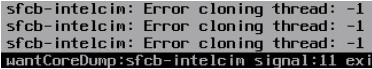
It is not uncommon to get errors after a host update/upgrade you didn’t see before on the host. The following error could be seen as an example of errors with the same cause.
The error
I did an upgrade of a 6.5 host (installed with HPE ESXi image almost 2 years ago) to the latest HPE ESXi image of 6.7 U3. After final boot the error appeared in /var/log/vmkernel.log every few seconds.
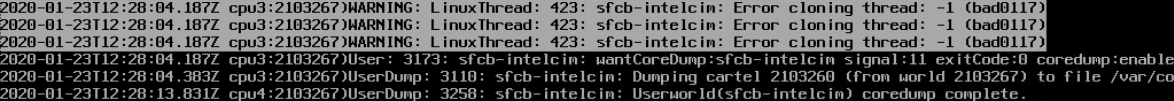
In text:
WARNING: LinuxThread: 423: sfcb-intelcim: Error cloning thread: -1 (bad0117)
User: 3173: sfcb-intelcim: wantCoreDump:sfcb-intelcim signal:11 exitCode:0 coredump:enable
UserDump: 3130: sfcb-intelcim: Dumping cartel 2103260 (from world 2103267) to file /var/lo
UserDump: 3258: sfcb-intelcim: Userworld(sfcb-intelcim) coredump complete
CoreDump did not sound very encouraging. And because it appeared every few seconds, I wanted to get rid of these messages.
The solution
Because every message showed the string intelcim, it was easy to guess where the error comes from. First, showed installed software (VIB) containing this string.
esxcli software vib list | grep -i intel
![]()
Found VIB intelcim-provider (0.5-3.3) with installation date 27th of June in 2018. Such an old software can probable causes error, so uninstalling it by running the following commands.
- Because this is a CIM-provider, stop CIM agent on the host
esxcli system wbem set --enable false - Uninstalling VIB
esxcli software vib remove -n intelcim-provider - Start CIM agent on the host
esxcli system wbem set --enable true
No more (of these) errors.
The reason
So why is this old software still on the host after an upgrade? It is quite simple: intelcim-provider was in HPE image of 6.5 but is not part of 6.7 image. Therefore the VIB is not getting updated and is also not getting removed.


