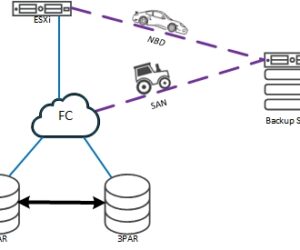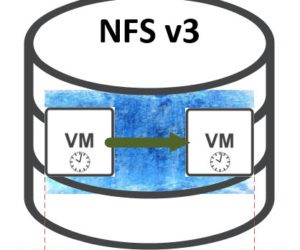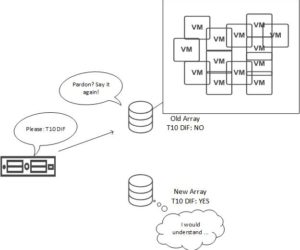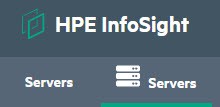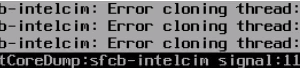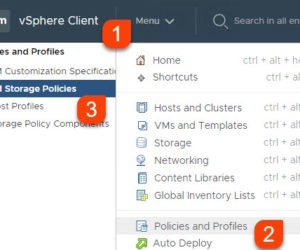In this post I investigate what happens when a VMware vSphere ESXi host loses its boot device. This device is meant to be a persistent device. For non-persistent devices like USB- and SD-card, behavior is quite clear: whole ESXi OS runs in memory, no mass-write operations should be directed to the device. When it breaks, ESXi isn’t missing it and keeps running.
Poor SAN transport mode performance
These days I had to troubleshoot poor VMware vSphere SAN transport mode performance during backup with Veeam. Before SAN mode, NDB transport mode was used. NBD outperformed SAN mode totally!
Slow VM snapshot deletion on NFS volumes on ESXi hosts
These days I had to troubleshoot a problem with system time within a VMware vSphere VM. During backup VM freezes for more than 30 seconds. When this happens, system time in VM also stops and resets to current time after the freeze. And this behavior causes massive problems in the application-layer. During troubleshooting we found a very slow VM snapshot deletion on NFS volumes on […]
ESXi storage connection problems after installing a new array
I was troubleshooting storage related problems at a customer site for some time. We run into massive ESXi storage connection problems after installing a new array. Interestingly enough problems occurred on already existing storage a few hours after new array was installed. Because searching for root cause took some time, I thought it is worth to share.
Watch HBA errors in ESXi hosts with PowerCLI
I am in the middle of a troubleshooting scenario. It is about connection problems from ESXi hosts to their storage devices. Normally everything works fine but at from time to time, there are tons of errors on HBAs in hosts. Therefor I want to watch HBA errors in ESXi hosts with PowerCLI.
Add HPE servers to InfoSight
HPE InfoSight is a cloud based IT operations management platform which uses artificial intelligence (AI) for data/metric analysis. So it is able to proactively find issues in individual environments before they actually causes a problem. Currently it is possible to connect these HPE products to InfoSight: Nimble Storage, 3PAR/Primera Storage, SimpliVity HCI, Servers. This post shows how to add HPE servers to InfoSight. For this, […]
Get HPE Primera/3PAR metrics in vROPs 8.x
This post is about two cool and powerful products: VMware vRealize Operations Manger (vROPs) and HPE Primers/3PAR and how to combine them. This post includes current versions of both. Good and a bad news about costs: Bad first: vROPs free for a short period of time as trial. Good one: HPE Plug-In is free! Version 3.7 of HPE Storage Plug-ins for VMware is the first […]
Intel CIM error after update/upgrade ESXi host
It is not uncommon to get errors after a host update/upgrade you didn’t see before on the host. The following error could be seen as an example of errors with the same cause. The error I did an upgrade of a 6.5 host (installed with HPE ESXi image almost 2 years ago) to the latest HPE ESXi image of 6.7 U3. After final boot the […]
vCenter Tag based VM placement
Introduction The idea behind tag based placement is quite simple. It assists administrators to keep VMs respectively VMDKs on desired datastores, based on tags. For example, a VM is defined to be located in datacenter 1 (DC1). With tag based placement you assign tag “Storage DC1” to all datastores in DC1 and configure a policy that is assigned to VMs in DC1. All wizards in […]
New in 3PAR SSMC 3.6: Topology Insight
A new – and badly documented – feature in StoreServ Management Console 3.6 is Topology Insights. Sounds first like the probably known Maps. But Topology View shows an end-to-end view: VM <–> VMDK <–> Datastore <–> Host <–> Virtual Volume <–> System. Enriched with performance-information! This short post is about this feature and how to get it.