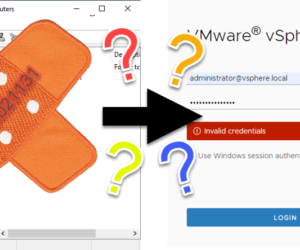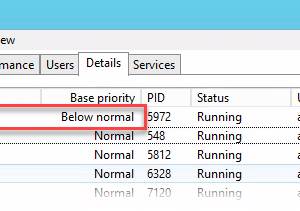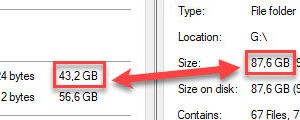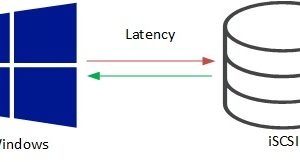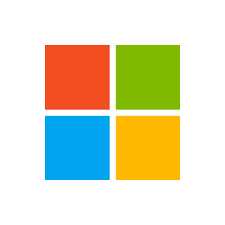Microsoft published a security update for Windows. If you see my blog posts, you will see, I am no Microsoft-guy. But there are some rumors about KB5021131. Does it break VMware vCenter login? What is KB5021131 about Microsoft will enforce applications to use the more secure AES algorithm for Kerberos encryption instead of the unsecure RC4-HMAC. For sure a good idea! Statement from KB5021131: This […]
Windows scheduled tasks get slower over time
Windows task scheduler is a powerful tool. Recently I had to troubleshoot a problem were Windows scheduled tasks get slower over time. So slow that it caused further problems. Read here about the problem and the solution.
Analyse ReFS space savings with Block cloning (example Veeam)
This post shows three ways to analyse ReFS space savings with Block cloning. And because Veeam Backup&Replication uses this feature massively, I use this backup solution as an example here.
Improve iSCSI latency in Windows
Recently we had to troubleshoot rather high storage latency at a customer site. The environment consists of Hyper-V hosts connecting to 3PAR arrays via iSCSI. 3PAR arrays are all-flash arrays (AFA). I know such problems in vSphere environments too. There higher storage latency can be caused by delayed acknowledgement (DelAck). Read more about this issue and how to configure DelAck on vSphere ESXi hosts here. […]
Public CA do not allow internal names and reserved IP address any more
With November 2015 public CAs do not issue new certificates that uses internal names or reserved IP addresses in subjectAltName or in commonName. Furthermore such certificates will be revoked on October 1st, 2016. Internal names are hostnames that do not end with an Top Level Domain ending (.com, .de, …). For example: .local, .internal. Also NetBIOS names without any domain extension are affected. Reserved IP addresses are defined […]
Some useful notes about KMS and VDI
Here are some very useful links and commands to implement and troubleshoot Microsoft KMS (Office and Windows). Steps to install KMS for Windows (Link: here): Install KMS Server, install the KMS Key: slmgr.vbs /ipk kms-key You should get an success-message after a few seconds. If not, maybe the key is not an KMS Key or the wrong key. Activate the KMS Server online: slmgr.vbs /ato Check […]
How to create certificates for VMware View (and others) using a Windows CA
This is a rather short post for a checklist respectively a step-list of things you should know/do to create certificates for VMware products like VMware View. The steps in this post should work for Windows 2008 and later. Furthermore you can use Step 1 and 2 for other products next to VMware View like vSphere. If you don’t have a Windows CA but want to […]
(my) guideline to microsoft licensing for VDI
The list does not claim to be comprehensive. Use this information at own risk! User or device CALs Take user CALs when user uses more than one device to access the desktop. Take device CALs when there are more or equal devices than users. Microsoft licenses the physical person (named user) NOT an Active Directory-User! RDS CALs and VDA licenses VDA license includes the license for […]
nfs client for windows (server 2012)
Installation and how to use: Install the client by adding the feature “nfs client for windows” – straight forward … no reboot required use nftadmin to configure the client, if necessary use mount to map shares use umount to remote mount points Example mount \\nas-device\nas\share u: could be interesting: -o mtype=soft|hard hard: in case the nfs-server goes offline, the nfs client for windows will try to reconnect until the server […]