nfs client for windows (server 2012)
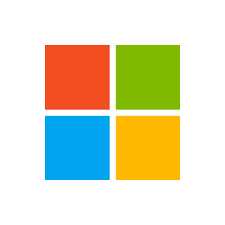
Installation and how to use:
- Install the client by adding the feature “nfs client for windows” – straight forward … no reboot required
- use
nftadminto configure the client, if necessary - use
mountto map shares - use
umountto remote mount points
Example
mount \\nas-device\nas\share u:
could be interesting:
- -o mtype=soft|hard
hard: in case the nfs-server goes offline, the nfs client for windows will try to reconnect until the server is online again. - –o nolock
better performance in case of just read-access - -o fileaccess=mode


