With November 2015 public CAs do not issue new certificates that uses internal names or reserved IP addresses in subjectAltName or in commonName. Furthermore such certificates will be revoked on October 1st, 2016. Internal names are hostnames that do not end with an Top Level Domain ending (.com, .de, …). For example: .local, .internal. Also NetBIOS names without any domain extension are affected. Reserved IP addresses are defined […]
possible reasons for black screen when connecting to Horizon View desktop
Here is a short list of possible issues that can result in a black screen when trying to access your VMware Horizon View desktop.
A new way to delete erroneous View Desktops using ViewDbChk
Information about View Linked Clone Desktops are stored in 3 locations: LDAP DB, View Composer DB, vCenter DB. In the past (versions 3.x, 4.x) it happens more often to get orphaned desktops or VMs that shows errors or state “missing”. In more current versions of VMware View at one hand this happens not that often any more and on the other hand it is often […]
Protect Linked-Clone Replicas and show with Replica a desktop is based on
I had a strange behavior in a vSphere Cluster with View Linked-Clones. The problem was that it was not possible to vMotion a Linked-Clone VM to an other host. The error was like: Cannot open the disk ‘/vmfs/volumes/11111111-22222222-3333-444444444444/VDI-1/-VDI-1-000001.vmdk’ or one of the snapshot disks it depends on. I could not find any problems by checking snapshot chains. So I investigated Replica-VMs. vCenter allowed tasks like Power […]
Installing vRealize Operations Manager (for Horizon)
This post describes information about the new architecture of vRealize Operations Manager 6.x and necessary steps to deploy it. Additionally there is a description of installing package for VMware Horizon View.
Some useful notes about KMS and VDI
Here are some very useful links and commands to implement and troubleshoot Microsoft KMS (Office and Windows). Steps to install KMS for Windows (Link: here): Install KMS Server, install the KMS Key: slmgr.vbs /ipk kms-key You should get an success-message after a few seconds. If not, maybe the key is not an KMS Key or the wrong key. Activate the KMS Server online: slmgr.vbs /ato Check […]
Changed procedure in upgrading Connection Server in replicated group
When you upgrade Horizon View, you have to upgrade all Connection Servers within the environment. When you just have one, it is clear you will have a downtime. But even when you have n Connection Servers, you have to stop the View Connection Server services of ALL servers at once! This WAS right, but now you can upgrade one Connection Server after the other, without […]
Certificate error after migrating windows CA
After a colleague of mine migrated a Windows 2008 CA server to a new Windows 2012 R2 server the Connection Servers in Horizon View Administrator Dashboard went to state red. Whereas the status showed: Connection Server certificate is not trusted and the SSL Certificate showed: Server’s certificate cannot be checked. The certificate of each Connection Servers worked fine after migration, just in dashboard the state was red. The source […]
How to create certificates for VMware View (and others) using a Windows CA
This is a rather short post for a checklist respectively a step-list of things you should know/do to create certificates for VMware products like VMware View. The steps in this post should work for Windows 2008 and later. Furthermore you can use Step 1 and 2 for other products next to VMware View like vSphere. If you don’t have a Windows CA but want to […]
How to determine the currently used certificate for View Composer
During an installation or upgrade process of View Composer, self-signed certificates can also be created. So it is possible to have more than one certificate named VMware View Composer Server on the Composer-VM. But which one is currently used? You can use the command C:\Program Files (x86)\VMware\VMware View Composer\sviconfig.exe -operation=replacecertificate -delete=false to replace the certificate. During this process you get a list of certificated. But to […]