Here is a very simple linux bash script to shut down all VMs of a ESXi host and the host itself, for example when a power failure occurs, this script can be used in UPS software. Some time ago a posted how to use such script in an HPE UPS environment. You can find the post here.
How to find information to create device specific PSP rule
When you connect your storage device to your ESXi hosts, a Path Selection Policy (PSP) will selected based on defined rule set. To help the host to select the right policy for your device, you have a few options. I personally prefer to create a device specific rule based on Vendor and Model. I will describe for ways to get the information about your device […]
PowerCLI script to copy PortGroup between hosts
Here is a short PowerCLI script to copy vSwitch PortGroups from a source host to a target host. Security policies will be copied too. The switch at the target host has to be created already. The script takes inheritance into account. This means just setting, changed at PortGroup-level are copied. All other settings are inherited.
4 ways to configure adv. settings in CLI
There are a few CLI methods to configure advanced settings in ESXi Hosts. It depends on where you are (vMA/Linux, Windows Client, Console) and what you want to do (configure all hosts or just a specific host, …) which option fits best. Here I describe the options: native PowerCLI, esxcli (console), esxcli (get-esxcli), esxcli (get-esxcli -v2) to: List All settings All settings in a specific […]
How PDL (Permanent Device Loss) looks like
Some time ago differentiation between PDL (Permanent Device Loss) and APD (All Path Down) was introduced to vSphere. In a PDL situation, the hosts does not expect the device to return. PDL happens for example, when an administrator un-presents a LUN from a host. APD on the other hand is completely unplanned. By default the host tries to get the device back. Starting with vSphere […]
Create PSP rule for HPE 3PAR
There are a few best practices when implementing a 3PAR into a vSphere environment. One of these is the creation of a custom PSP-rule. With this set, all 3PAR volumes are automatically configured according to best practices when they get mounted. In this post I will show ways to create this rule. [Update] Because HPE Primera uses same vendor and model description as 3PAR, the […]
VVOLs in SANsymphony-V10 PSP4 [or VVOLs on a notebook]
With SANsymphony-V10 PSP4 DataCore introduced VMware VVOL support. In this post I write about the installation and administration of this feature. This is also a very nice way to take a running VVOL implementation on a notebook with you.
Public CA do not allow internal names and reserved IP address any more
With November 2015 public CAs do not issue new certificates that uses internal names or reserved IP addresses in subjectAltName or in commonName. Furthermore such certificates will be revoked on October 1st, 2016. Internal names are hostnames that do not end with an Top Level Domain ending (.com, .de, …). For example: .local, .internal. Also NetBIOS names without any domain extension are affected. Reserved IP addresses are defined […]
Configure HP iLO in ESXi console
To configure a HP iLO board you can use a web browser of course. But how to access iLO when you did not set a correct IP address or Administrator password in BIOS using F8 key? Of course you can reboot and enter F8 at boot. But to restart a ESXi host just to enter a iLO IP address is not very elegant. Here I will […]
Update host without Update Manager by using esxcli
This blog post describes how to update respectively install VIBs on hosts without using VMware Update Manager (VUM). Instead of VUM we will use esxcli. esxcli software is a really powerful framework which you can use to keep your hosts up-to-date, install and remove bundles. The commands below are using real repositories and vSphere Installation Bundles (VIBs). These examples should work fine for ESXi 5.x. […]
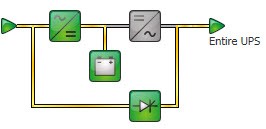




![VVOLs in SANsymphony-V10 PSP4 [or VVOLs on a notebook]](https://vnote42.net/wp-content/uploads/2016/01/datacore.jpg)