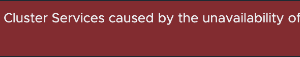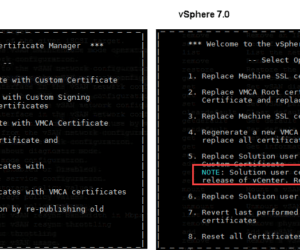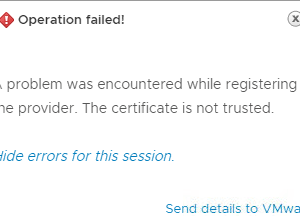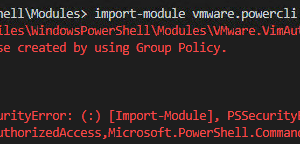This short post is about an issue in VMware vCenter that causes vSphere Cluster Services (vCLS) VMs fail to deploy. Because of this cluster functions like Distributed Resource Scheduler (DRS) doesn’t work. My post shows a solution for this problem.
Replace machine certificate in vSphere 7
Compared to posts that describe the same task in older versions, this will be a rather short one. Specially replacing vCenter certificates was getting more and more easier during versions. It has never been that easy! In vCenter 7 we just have one certificate to manage. Solution Certificates are gone, respectively are deprecated in 7.0 . You can also see in CLI certificate-manager. See welcome […]
Cannot add 3PAR storage provider because of certification error
Normally when using a self-signed certificate you get a warning. It is also normal to accept the certificate to continue your task. These days I wanted to register a 3PAR system as storage provider in vCenter. Because of a certification error, this could not be accomplished. In this post I describe how to solve – at least my – problem.
Error when running Import-Module
I am quite sure, everyone who already installed PowerShell modules knows this error running Import-Module: Import-Module : File C:\Program Files\WindowsPowerShell\Modules\VMware.VimAutomation.Sdk\11.3.0.13964823\VMware.VimAutomation.Sdk.psm1 cannot be loaded because its operation is blocked by software restriction policies, such as those created by using Group Policy. At line:1 char:1 + import-module vmware.powercli + ~~~~~~~~~~~~~~~~~~~~~~~~~~~~~ + CategoryInfo : SecurityError: (:) [Import-Module], PSSecurityException + FullyQualifiedErrorId : UnauthorizedAccess,Microsoft.PowerShell.Commands.ImportModuleCommand Normally this is caused by – […]