Backup from snapshot on target 3PAR
In a 3PAR Peer Persistence configuration volumes are synchronously replicated between two 3PAR arrays. For each volume one array acts as primary or source array. This array exports the volume for read/write. The other array acts as secondary or target for replication. For performance reasons it could be an advantage when backup reads data from target array. This is easily possible with Veeam B&R 9.5.
Veeam Enterprise Plus edition can trigger hardware snapshot on 3PAR arrays for backup. With the following configuration, snapshots are created on target array.
Before Update 3
Before Veeam 9.5 Update 3 you can configure backup server to trigger 3PAR snapshot on target array by adding a registry-key.
- Server: Veeam backup server role
- Location of key:
HKEY_LOCAL_MACHINE\SOFTWARE\Veeam\Veeam Backup and Replication\ - Key (REG_DWORD):
Hp3PARPeerPersistentUseSecondary - Default value is 0, you need to set to 1
For more information click here.
Since Update 3
Starting with Update 3 you can create snapshot-only-jobs. With this feature it is possible to configure target-snapshots each backup job in GUI. To do this:
- Create/Edit your backup job
- Select VMs (host, cluster, tag, folder, volume) to backup
- Select your repository and configure advanced options as you need
- Select “Configure secondary destination for this job”
- At next page, click Add and select “HPE 3PAR Peer Persistence”
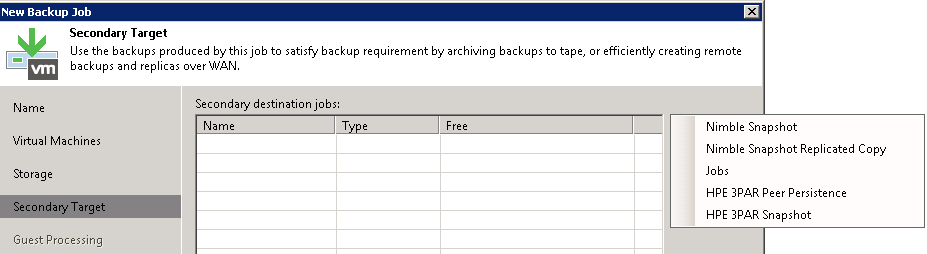
This will trigger a snapshot at target, not primary array - Enable check box to use snapshot for backup source
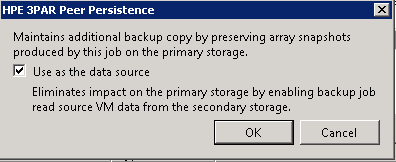
- Continue and finish wizard



[…] Recently I had a strange behavior while doing 3PAR snapshots in Veeam Backup&Replication after a site-failover (Peer-Persistence) occurred. Snapshot-jobs stop with error, backup-jobs using 3PAR integrated snapshots jobs are still running because they failed over to NBD. Snapshot-jobs were configured using secondary 3PAR for snapshots too – see more information here. […]