Errors when installing SimpliVity Deployment Manager
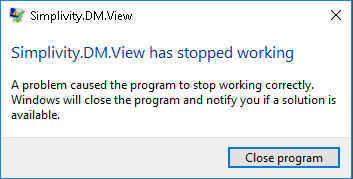
To deploy new HPE SimpliVity nodes, you need to run Deployment Manager. Current version at writing: 3.7.6.244. Requirements to run Deployment Manager are: .NET 4.7.1 and Java 1.8. When .NET is not installed during installation, wizard links to Microsoft and starts the download. When Java is not installed or too old, an message is shown at first start. Sounds very simple. Anyway I had some problems.
I tried on Windows Server 2012 R2 and two Windows 10 Clients. During installation I got the error:
Input string was not in a correct format.
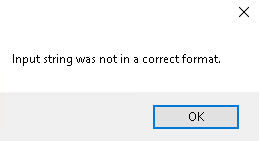
When starting the Manager, I got the error:
Simplivity.DM.View has stopped working.
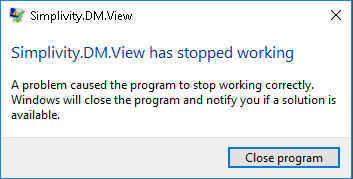
The problem is caused by language settings in Windows. Even when just one language is installed, the problem can occur. To work around this issue, configure:
Control Panel –> Language –> Advanced settings –> Override for Windows display language –> select a language, do not use “Use language list”.
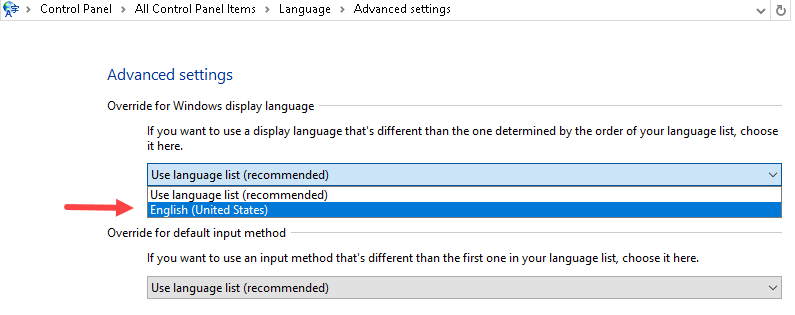
At lease starting the program works fine, during installation the same error is shown.



Hi there,
By any chance, do you have the Deployment Manager software kit please? I have searched over the net and there is nowhere to be found. Thank you!
Hi! you need to download the whole OmniStack kit (>10GB). Deployment Manager is included. Go to https://support.hpe.com/hpesc/public/home –> type in SimpliVity, select your hardware and select “HPE OmniStack for Microsoft Hyper-V and VMware vSphere” to obtain software.