Found invalid object errors on storage volumes
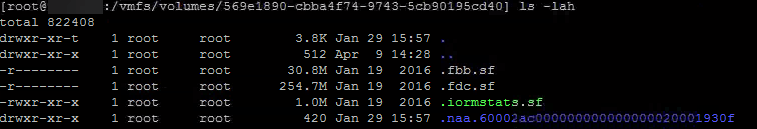
I want to share the solution of flooding errors I had after an vSphere upgrade. Errors are probably not connected to upgrade.
The problem
I got flooded by errors for VMFS datastores in log files.
Errors in /var/log/vmkernel.log:
2020-01-29T14:06:00.311Z cpu8:2099233)WARNING: Fil3: 8175: Found invalid object on 59c4eb22-52356382-42b5-5cb90195e9c0 expected
2020-01-29T14:06:00.311Z cpu8:2099233)Vol3: 3374: Failed to get object 28 type 3 uuid 59c4eb22-52356382-42b5-5cb90195e9c0 FD 8029c4 gen 3 :Not found
2020-01-29T14:06:00.312Z cpu8:2099233)WARNING: Fil3: 8175: Found invalid object on 59c4eb22-52356382-42b5-5cb90195e9c0 expected
2020-01-29T14:06:00.312Z cpu8:2099233)Vol3: 3374: Failed to get object 28 type 3 uuid 59c4eb22-52356382-42b5-5cb90195e9c0 FD 8029c4 gen 3 :Not found
2020-01-29T14:06:00.312Z cpu13:2099233)WARNING: Fil3: 8175: Found invalid object on 59c4eb22-52356382-42b5-5cb90195e9c0 expected
2020-01-29T14:06:00.312Z cpu13:2099233)Vol3: 3374: Failed to get object 28 type 3 uuid 59c4eb22-52356382-42b5-5cb90195e9c0 FD 8029c4 gen 3 :Not found
2020-01-29T14:06:00.313Z cpu9:2099233)WARNING: Fil3: 8175: Found invalid object on 59c4eb22-52356382-42b5-5cb90195e9c0 expected
2020-01-29T14:06:00.313Z cpu9:2099233)Vol3: 3374: Failed to get object 28 type 3 uuid 59c4eb22-52356382-42b5-5cb90195e9c0 FD 8029c4 gen 3 :Not found
2020-01-29T14:06:00.316Z cpu14:2099233)WARNING: Fil3: 8175: Found invalid object on 569e1890-cbba4f74-9743-5cb90195cd40 expected
2020-01-29T14:06:00.316Z cpu14:2099233)Vol3: 3374: Failed to get object 28 type 3 uuid 569e1890-cbba4f74-9743-5cb90195cd40 FD 44029c4 gen 24 :Not found
2020-01-29T14:06:00.316Z cpu14:2099233)WARNING: Fil3: 8175: Found invalid object on 569e1890-cbba4f74-9743-5cb90195cd40 expected
2020-01-29T14:06:00.316Z cpu14:2099233)Vol3: 3374: Failed to get object 28 type 3 uuid 569e1890-cbba4f74-9743-5cb90195cd40 FD 44029c4 gen 24 :Not found
Errors in /var/log/storagerm.log:
2020-01-29T15:14:10Z storageRM[2099233]: Stat file: numblocks= 2048 blocksize = 1048576
2020-01-29T15:14:10Z storageRM[2099233]: Opening slot count file /vmfs/volumes//VOLUME/.naa.60002ac000000000000000370001930f/slotsfile
2020-01-29T15:14:10Z storageRM[2099233]: open /vmfs/volumes//VOLUME/.naa.60002ac000000000000000370001930f/slotsfile(0x10000042, 0x0) failed: No such file or directory
2020-01-29T15:14:10Z storageRM[2099233]: Giving UP No such file or directory Error 195887105 opening SLOT file /vmfs/volumes//VOLUME/.naa.60002ac000000000000000370001930f/slotsfile
2020-01-29T15:14:10Z storageRM[2099233]: Error -1 in opening & reading the slot file
2020-01-29T15:14:10Z storageRM[2099233]: Error in opening stat file for device: naa.60002ac000000000000000370001930f. Ignoring this device.
2020-01-29T15:14:10Z storageRM[2099233]: Stat file: numblocks= 2048 blocksize = 1048576
2020-01-29T15:14:10Z storageRM[2099233]: Opening slot count file /vmfs/volumes//VOLUME/.naa.60002ac000000000000000020001930f/slotsfile
2020-01-29T15:14:10Z storageRM[2099233]: open /vmfs/volumes//VOLUME/.naa.60002ac000000000000000020001930f/slotsfile(0x10000042, 0x0) failed: No such file or directory
2020-01-29T15:14:10Z storageRM[2099233]: Giving UP No such file or directory Error 195887105 opening SLOT file /vmfs/volumes//VOLUME/.naa.60002ac000000000000000020001930f/slotsfile
I could not see or find any problem these erros could have caused.
The solution
I opened a support ticket and after some research, support engineer found the solution to stop errors.
On one of the accessing ESXi hosts do the following:
- Find volume-name to
naa-Number by running one of these commands:-
esxcfg-scsidevs --vmfsesxcli storage vmfs extent list
-
- Change current folder to volume-root:
cd /vmfs/volume/volume_name. When listing all filesls -alh– incl. hidden – you should see a directory named likenaa-identifier: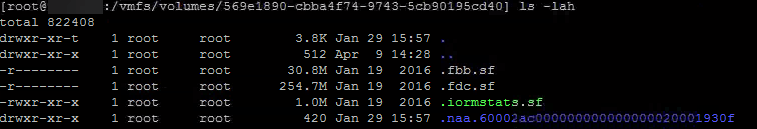
- Stop the storageRM service –
/etc/init.d/storageRM stop - Rename existing folder
mv .naa.60002ac000000000000000020001930f .naa.60002ac000000000000000020001930f.old - Start the storageRM service –
/etc/init.d/storageRM start - Check file gets re-created:
.naa.60002ac000000000000000020001930f/slotsfile - Check error again:
tail -f /var/log/vmkernel.log | grep -i "uuid"
There should be no more errors.


