An interesting question arose some time ago. A customer changed permissions of files on a Windows file-server VM. Changes were replicated using DFS. So far so good, but the amount of data that was processed at next incremental backup of target VM was even more than a full backup. Because incremental backup is based on VMware Changed Block Tracking (CBT) feature, it was suddenly interesting […]
Storage vMotion between arrays of same vendor
Recently I had to investigate an interesting behavior of ESXi hosts during Storage vMotion between two arrays of the same vendor – in this case HDS (G600 –> G700/F700). In this post I list observed symptoms and a very simple way to boost performance in this situation.
Add iSCSI targets and set target parameter with PowerCLI
The code snippet in this blog post is an example of how to add iSCSI targets to an ESXi iSCSI initiator. But there is also a loop within processing a host, that sets iSCSI target parameter. For example this can be used when a storage vendor recommends to disable delayed acknowledgment per iSCSI target, like HPE does for 3PAR and LeftHand. Here you can see […]
Error when enabling EVC mode
When you try to enable EVC on a cluster-level it could happens, that you get an error saying VMs cause problems enabling EVC on a host. Error when enable EVC mode is like: The host cannot be admitted to the cluster’s current Enhanced vMotion Compatibility mode. Powered-on or suspended virtual machines on the host may be using CPU features hidden by that mode. One reason […]
Script to answer question: On how many hosts my VMs can run after HTAware Mitigation
When enabling the ESXi Side-Channel-Aware Scheduler (L1 Terminal Fault vulnerability CVE-2018-3646) for a cluster or single hosts, you should use VMware HTAware Mitigation Tool for resource analyzing and enabling. There are a few limitations after applying and enabling VMware L1TF patches on ESXi hosts (starting in august 2018). One of them is that a VM configured with n vCPUs can only run on hosts with >=n physical cores. […]
PowerCLI script to count paths to VMFS volumes
When implementing new storages or configure existing ones it is a good idea to check paths (state and amount) to volumes. When operating a few hosts using a few datastores this can be a very time-consuming task when using the GUI. Therefore I wrote the following function.
Script to check if VMs part of DRS-Groups
Recently I needed to check, if every VM of a cluster is part of at least one DRS-VM-Group. Typically this is a useful check if you operate a two (or more) site datacenter and/or stretched cluster. You then create DRS-groups for VMs and hosts. For each site a host- and at least a VM-group. At creation time of groups, every VM will be added to […]
How do IO Limits look like [update: SIOC v1, v2]
In this blog post you can see how to configure IO limit for VM at VMDK level and how ESXi hosts executes these limits. Furthermore you will see differences between SIOC (Storage IO Control) v1 and v2 and how IO size matters.
Errors when edit proxy settings in VCSA 6.7
When needed, you can configure a proxy server to automatically download VCSA updates in Appliance Management Interface (VAMI) [Port 5480] under Networking –> Proxy Settings. You have the options to configure proxy for HTTP, HTTPS and FTP. When set a proxy server in VAMI, you could see these errors: Error 1 (Syntax error) [HTTP Error in method invocation expected string or bytes-like object] Problem: You have […]
“Download failed” when using proxy for VCSA update
There is still a bug in current VCSA 6.5 U1g. When you use a proxy server in management interface (Port 5480) to access VMware repository for updates, you get a “Download failed” error. The problem is that in configuration file https-proxy setting will not be set. To resolve the issue, do the following: Log in to VCSA shell Edit /etc/sysconfig/proxy set entry HTTPS_PROXY like HTTP_PROXY example: HTTP_PROXY=”http://proxy:3128/” HTTPS_PROXY=”http://proxy:3128/” […]
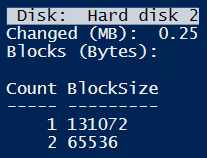
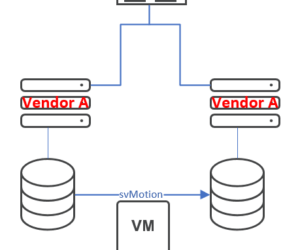

![How do IO Limits look like [update: SIOC v1, v2]](https://vnote42.net/wp-content/uploads/2018/09/pexels-photo-1645241-300x250.jpeg)