If you don’t know Onyx, it is a Plugin to vCenter that can show you PowerShell commands of tasks you do using the GUI. Up to now Onyx was just available to vSphere C# Client. Now it can be used for Web client too! Installation Download Onyx from here and extract it Start a PowerShell console and go to extracted file directory If neccesary change Execution […]
HP Bundles are not updated using Update Manager
You probably know that you can add HP VIB Repositorys to VMware vSphere Update Manager. I normally add these links to Update Manager: http://vibsdepot.hp.com/index.xml http://vibsdepot.hp.com/index-drv.xml So you can define an own baseline for HP VIB packages or add them to you already existing baselines. I would recommend the first option.
[VMware Labs] VisualESXtop
This is the first post of a new series of useful tools you can find at VMware Labs. VisualEsxtop is a graphical interface that can show data of an ESXi Host like esxtop. You can use it in Windows and Linux OS. Installation: Download the software here and unzip it. Add java path (for windows it´s probably like C:\Program Files\VMware\jre\bin) to %path% respectively $path. run vtop.bat respectively vtop.sh. Click File and Connect […]
A new way to delete erroneous View Desktops using ViewDbChk
Information about View Linked Clone Desktops are stored in 3 locations: LDAP DB, View Composer DB, vCenter DB. In the past (versions 3.x, 4.x) it happens more often to get orphaned desktops or VMs that shows errors or state “missing”. In more current versions of VMware View at one hand this happens not that often any more and on the other hand it is often […]
Configure HP iLO in ESXi console
To configure a HP iLO board you can use a web browser of course. But how to access iLO when you did not set a correct IP address or Administrator password in BIOS using F8 key? Of course you can reboot and enter F8 at boot. But to restart a ESXi host just to enter a iLO IP address is not very elegant. Here I will […]
ESXi host lost management
I have seen a very strange behavior these days in ESXi host. I looked at the networking configuration of an ESXi 5.1 U3 host. The configuration was changed over the last years. So I suggested to do some adaptations and improvements. So we did redundant pSwitch connections and dual-vMotion ports. We used management and vMotion ports on a single standard switch using two uplinks. VM […]
Upgrading vCOPS (within and) to vROPS
Because of massive changes in architecture in vRealize Operations Manager 6.x (vROPS) a in-place upgrade from version prior to 6.0 is not an option. The way to migrate your collected data to vROPS is a side-to-side migration. This means you install a new vROPS system and link to your existing vCOPS system. vROPS copies data to its own DBs and uses your historical data. Your existing vCOPS […]
Protect Linked-Clone Replicas and show with Replica a desktop is based on
I had a strange behavior in a vSphere Cluster with View Linked-Clones. The problem was that it was not possible to vMotion a Linked-Clone VM to an other host. The error was like: Cannot open the disk ‘/vmfs/volumes/11111111-22222222-3333-444444444444/VDI-1/-VDI-1-000001.vmdk’ or one of the snapshot disks it depends on. I could not find any problems by checking snapshot chains. So I investigated Replica-VMs. vCenter allowed tasks like Power […]
Installing vRealize Operations Manager (for Horizon)
This post describes information about the new architecture of vRealize Operations Manager 6.x and necessary steps to deploy it. Additionally there is a description of installing package for VMware Horizon View.
Stuff about vCloud Automation Center [6.0] (4+5/5)
vCO Multiple parallel workflows Checkpointing Workflows can be interactive a lot of (<500) predefined workflows are already implemented vCO workflows can to integrated into vSphere Web Client in vCAC Integrated vCO in vCAC Appliance can be used. Good practice is to use a stand-alone vCO Appliance. Endpoint necessary. Install vCAC plug-in in vCO. There are also workflows implemented to configure vCAC (e.g. manage SSL certificates). […]