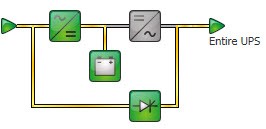These steps are necessary to implement a graceful shutdown of an vSphere environment. For this scenario you need supportet HP UPSs for HP Power Protector.
configure Smart Array Controller by use of esxcli
The following commands show how to configure an HP Smart Array Controller by use of command line utility esxcli. Some time ago, ACU is replaced by Smart Storage Administrator (SSA). So if the command hpacucli doesn´t work for you any more, replace it by hpssacli. To be able to do this, HP offline bundle must be installed on the host.
setting up snmp for esx hosts using esxcli
This post shows the commands need for configuring snmp for esxi hosts
add (VMware-)snapins at start
# Check if profile-file exists (difference between powershell and powershellISE) Path $profile # create, if it not exists Item -path $profile -type file -force | Out-Null # ADD to prifile file: #Load Windows PowerShell cmdlets for managing vSphere Add-PsSnapin VMware.VimAutomation.Core -ea “SilentlyContinue” Add-PsSnapin VMware.VimAutomation.VDS -ea “SilentlyContinue” # if necessary, add more snapins according to PowerCLI User Guide
eject CDs
# eject all media from every drive from every VM get-vm |get-cddrive |set-cddrive -nomedia
set syslog settings
# Conncect to vCenter Server/Host Connect-VIServer -Server a.b.c.d -user username -password password Get-VMHostAdvancedConfiguration -name Syslog.Remote.Hostname -VMhost fqdn Set-VMHostAdvancedConfiguration -name Syslog.Remote.Hostname IP-ADRESSE -VMhost fqdn # show syslog settings Get-VMHost ESXHostnameOrIP | Get-VMHostSysLogServer # set syslog settings Get-VMHost ESXHostnameOrIP | Set-VMHostSysLogServer -SysLogServer SyslogHostnameOrIP -SysLogServerPort PortNumber # for hosts added by Connect-VIServer Get-VMHost | Set-VMHostSysLogServer -SysLogServer a.b.c.d -SysLogServerPort 514