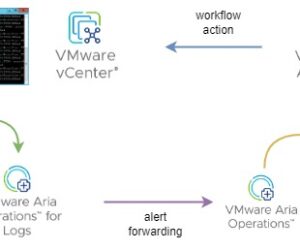Recently I had to troubleshooting a storage issue in a VMware vSphere environment. It turned out that the situation could be defused when the ESXi host enters Maintenance Mode automatically when a certain error log entry is generated. So I set to work and automated the task. To do so, VMware Aira Suite is quite useful. The process actually requires most of the products of […]
VCSA 6.7 U3 sends no log data to syslog server
Recently a customer noticed that all his vCenter Server Appliances (VCSA) running 6.7 U3 (6.7.0.40000 respectively 6.7 build 14368073) do not send any data to syslog server any more. Rebooting VCSA or restarting service gets the system to send data again – for a few minutes. Changing syslog-settings in Appliance Management (VAMI, Port 5480) also brings VCSA to send logs for a few minutes. VMware […]
set syslog settings
# Conncect to vCenter Server/Host Connect-VIServer -Server a.b.c.d -user username -password password Get-VMHostAdvancedConfiguration -name Syslog.Remote.Hostname -VMhost fqdn Set-VMHostAdvancedConfiguration -name Syslog.Remote.Hostname IP-ADRESSE -VMhost fqdn # show syslog settings Get-VMHost ESXHostnameOrIP | Get-VMHostSysLogServer # set syslog settings Get-VMHost ESXHostnameOrIP | Set-VMHostSysLogServer -SysLogServer SyslogHostnameOrIP -SysLogServerPort PortNumber # for hosts added by Connect-VIServer Get-VMHost | Set-VMHostSysLogServer -SysLogServer a.b.c.d -SysLogServerPort 514