Error in vCenter Update Manager 6.7
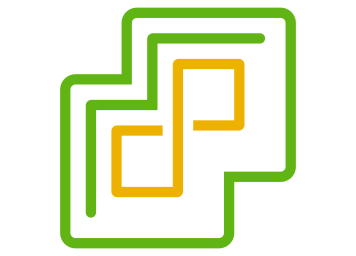
These days I had to update a ESXi host using vCenter Update Manager (VUM). Environment is managed by a vCenter 6.7 appliance with embedded VUM. The host I got the error is managed by vCenter but not member of any cluster. After attaching a upgrade-baseline and running the compatibility check, I got the error that vCenter Update Manager cannot copy files to the host.
This error was shown by running the pre-check respectively remediation:
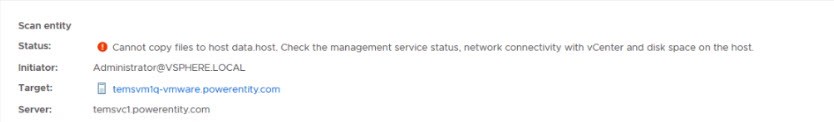
[Cannot copy files to host data host. Check the management service status, network connectivity with vCenter and disk space on the host]
I tried to change VUM network-configuration described here without success. Strange here: after rebooting the vCenter appliance, the connection was reset to use FQDN instead of IP-address.
After taking a closer look onto the host itself, I found out, directory /tmp was fully filled – by running vdf -h
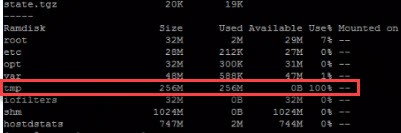
This is also obvious within vCenter events for this host:
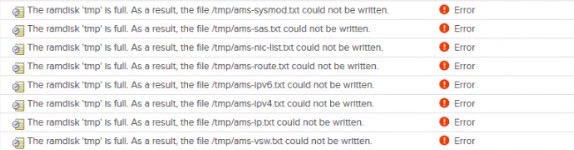
In /tmp I found a text-file claiming nearly the whole space of this directory. Here is an example for such a growing file. To free this space I run > /tmp/filename. After this, /tmp was rather free and VUM worked without further issues.
I hope this post save you the time I spent in unnecessary troubleshooting! … sometimes the solution is already in the error message 😉


