Errors in Veeam Enterprise Manager during Catalog Replication
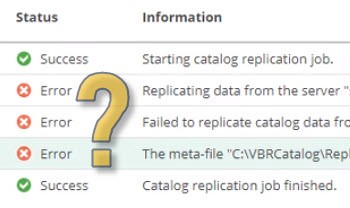
In this short post I describe two errors in Veeam Enterprise Manager during catalog replication and how to fix them. Catalog replication is needed to transfer guest indexing information from the VBR server to the Enterprise Manager server.
By default, replication task runs automatically after each backup job. You can trigger it manually within Enterprise Manager GUI. Just enter the Configuration section, select Settings and press Update Now.
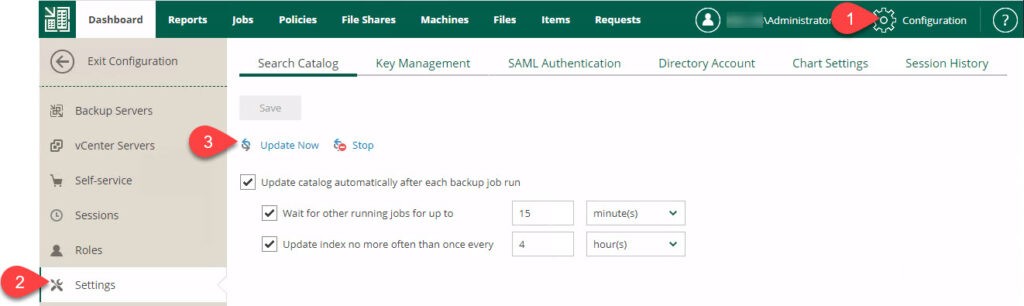
Log files can be seen beneath Sessions.
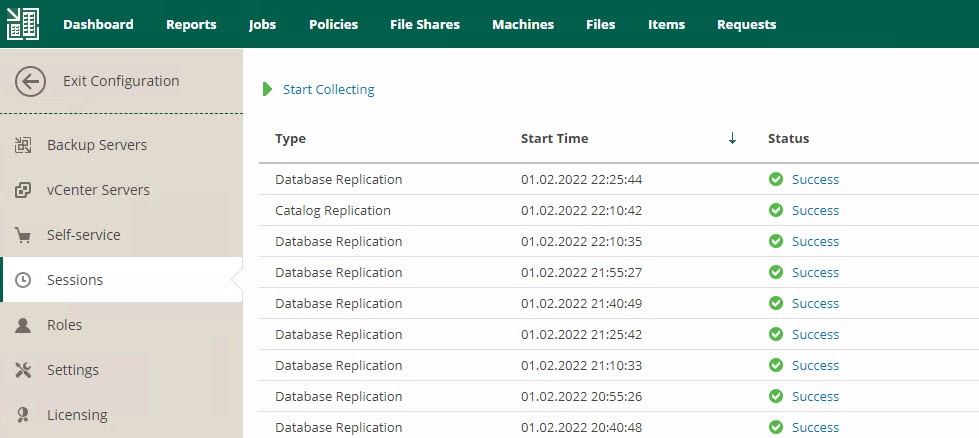
Meta-file error
The first error is about the meta-file that does not contain a certain attribute.
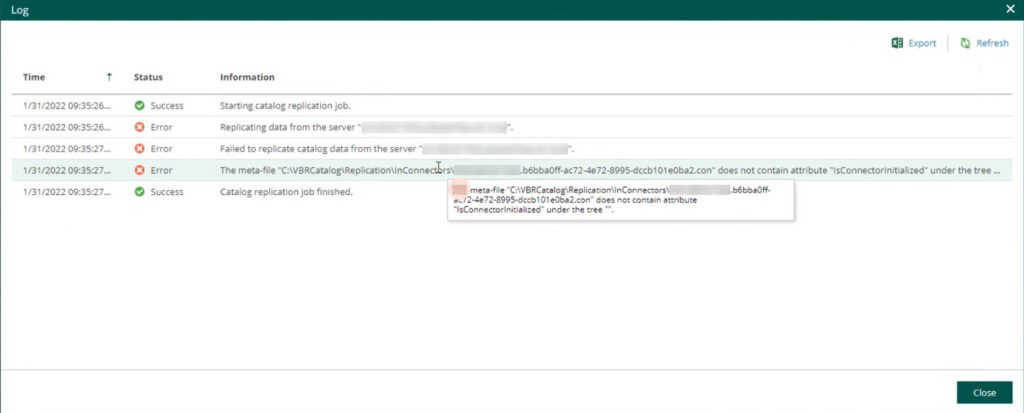
Exact error messages are:
Failed to replicate catalog data from the server "VbrServerName".The meta-file 'C:\VBRCatalog\Replication\InConnectors\VbrServerName.b6bba0ff-ac72-4e72-8995-dccb101e0ba2.con" does not contain attribute "IsConnectorInitialized" under the tree "".
Cause and solution
There is a meta-file for catalog replication on Enterprise Manager server. In some situations it may happen that this file is empty. I do not know exactly under what circumstances this can happen but the solution is simple. Just delete, or rename the empty file. File is located on the Enterprise Manager server in directory C:\VBRCatalog\Replication\InConnectors and is named VbrServerName.uuid.con.
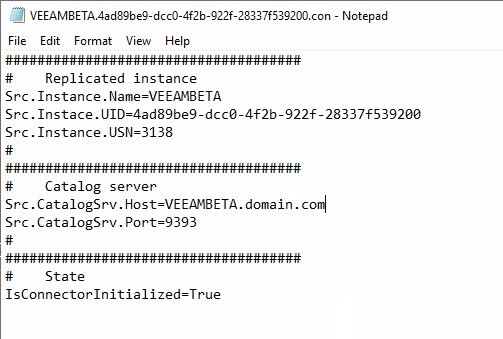
The next replication task should not stop because of this problem any more.
Restore Point not found
Another error message is about a missing restore point for a certain VM. Because of this catalog replication job fails.
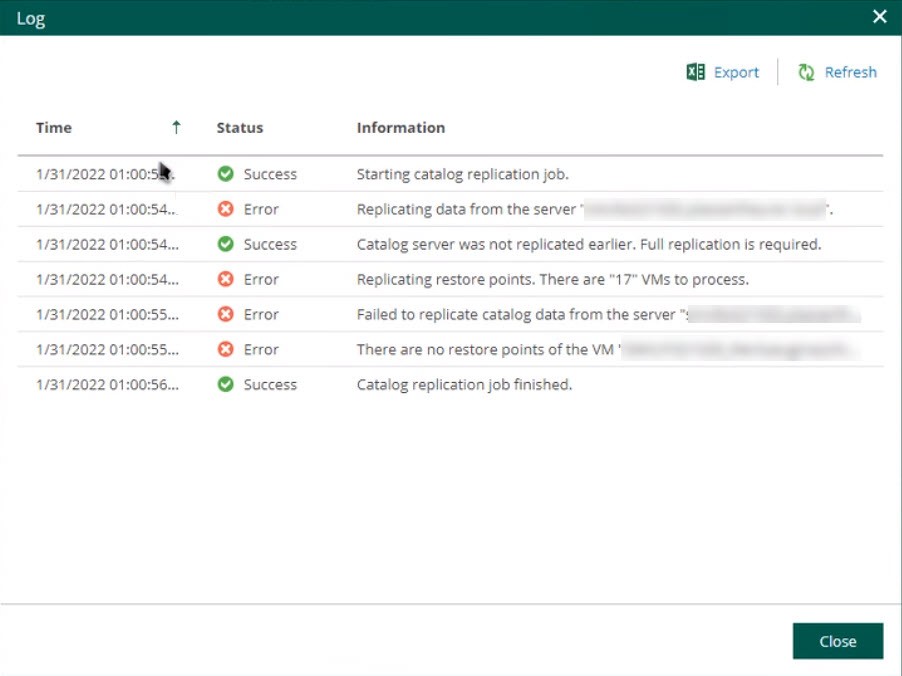
Exact error messages are:
Failed to replicate catalog data from the server "VbrServerName".There are no restore points for the VM "VMName"
Cause and solution
One possible cause is the deactivation of VMs guest indexing in backup job during a period of time when Enterprise Manager did not have access to the VBR server. In a specific case the password of the user that was used by Enterprise Manager to communicate with VBR server was changed.
Fortunately, the solution here is also quite simple. At least I found a quite simple way to solve the problem. You need enable guest indexing and run the backup job. After this run make sure catalog replication runs without an issue. Now you can disable indexing again. From now on catalog should be replicated without problems.
Notes
- Get your trial of Veeam Backup&Replication!
- For much more posts about Veeam products, browse my posts.


