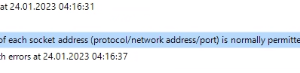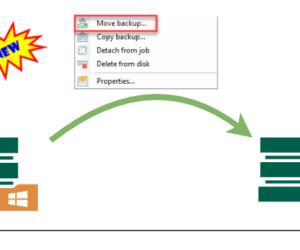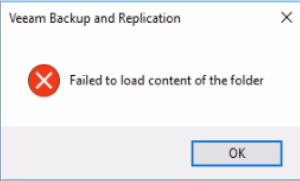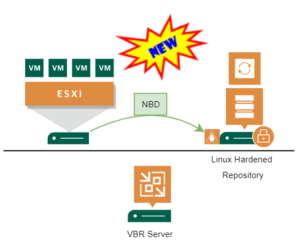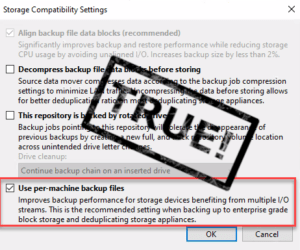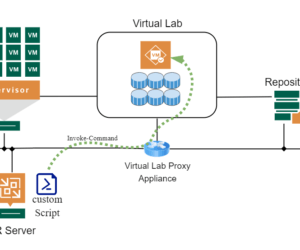Some time ago a customer was suffering from various backup failures in Veeam Backup & Replication. After some time – about two weeks – the backup seems to become more and more unstable. First there were isolated errors. As time went on, more and more errors occurred. Errors that occur Some of these errors were: [Error: Only one usage of each socket address (protocol/netv/ork address/port) […]
What (else) is new in Veeam VBR v12 (Part 4)
A huge amount of new features and detail improvements are coming with the new version of Veeam Backup & Replication (VBR) v12! My blog post series is about the smaller features and improvements in v12. So take a look at what else is new in Veeam VBR v12.
New in v12: move backups between repositories
We will see a lot of new features and improvements in Veeam Backup & Replication v12 (VBR). One of them is the possibility to move backups between repositories. It’s not just new that this will be an option in the GUI, also fast cloning information will be moved. This means that synthetic fulls will not need more space on target repository than it uses on […]
Error at Veeam File Level Restore
Recently I had to troubleshoot an error in Veeam Backup and Replication. Error appeared at File Level Restore operations. Task that had to be completed The task was to restore Windows files from a Veeam Hardened Repository. Environment in which the problem happened Environment consists of existing and freshly installed proxies and repositories servers. New repository servers were Windows and Linux as hardened repository (LHR). […]
What (else) is new in Veeam VBR v12 (Part 3/Tape)
A huge amount of new features and detail improvements are coming with the new version of Veeam Backup & Replication (VBR) v12! My blog post series is about the smaller features and improvements in v12. So take a look, what else is new in Veeam VBR v12. This Part is about news in tape support.
What (else) is new in Veeam VBR v12 (Part 2)
A huge amount of new features and detail improvements are coming with the new version of Veeam Backup & Replication (VBR) v12! My new blog post series is about the smaller features and improvements in v12. So take a look, what else is new in Veeam VBR v12. This Part is like – Part 1 – a unsorted list of improvements I found during the […]
New in VBR v12: Linux Hardened Repository as Proxy
Compared to the small size of this post the information in it is huge. With Veeam Backup & Replication (VBR) v12 it will be possible to use a Linux Hardened Repository (LHR) server as proxy server. Only limitation seems to be the transport mode. Only Network mode (NBD) is supported! This is because of security reasons. Network Mode was possible to implement without requiring root […]
New in VBR v12: True per-machine backup files
Veeam Backup&Replication (VBR) v12 is coming soon. So its time to get to know its new features and improvements. And there are a lot of them! I already started a blog series about smaller features and improvements. This post is about a new feature that helps manage a machine more individually within and between backup jobs. Project title: True per-machine backup files.
What (else) is new in Veeam VBR v12 (Part 1)
A huge amount of new features and detail improvements are coming with the new version of Veeam Backup & Replication (VBR) v12! My new blog post series is about the smaller features and improvements in v12. So take a look, what else is new in Veeam VBR v12. Part 1 is a unsorted list of improvements I found during the first few hours of playing […]
Using custom PowerShell Script with SureBackup
Veeam SureBackup is a powerful feature when it comes to backup verification. Out of the box, it can test well know ports and applications like Microsoft SQL Server. You can also add custom scripts built to verify own applications. This post is about using a custom PowerShell script with SureBackup. There is also a sample script included that is able to test if all defined […]