CUSTOM PROPERTIES A really powerful framework to control workflow using built-in and self created custom properties. Custom properties are case sensitive! Use custom properties to customize machine through these stages Request Provisioning Manage Retire You should create an own namespace for properties to avoid conflicts with built-in properties. VMware provides Custom Property Reference Guides at: 6.0 6.1 Built-in properties are executed automatically. For example VMware.VirtualCenter.Folder […]
delete vmkdump-files on ESXi hosts (and hidden vmkfstools options)
Recently I wanted to unmount a VMFS volume to remore it gracefully from all hosts. Unfortunatly I can’t do this, because files were still locking the volume. These files were located in [volume]/vmkdump. Trying to remove them using rm does not work because they are locked. HOW TO find the locking host of a locked file [Using lsof does not work me because the files are note […]
Stuff about SimpliVity
General Information First Hardware Partner is Dell (OmniCube), second is Cisco (OmniStack). These two are certified, but more manufacturer can become a partner in future. HW (Dell): two mirrored disks (rear, uses a separated Raid-controller) used for ESXi, 2x10Gbit, 2x1Gbit, Accelerator Card (NIC Port for diagnosis) Accelerator contains transistors that keeps electric current for 3 minutes. In case of power loss, RAM can be written […]
Some useful notes about KMS and VDI
Here are some very useful links and commands to implement and troubleshoot Microsoft KMS (Office and Windows). Steps to install KMS for Windows (Link: here): Install KMS Server, install the KMS Key: slmgr.vbs /ipk kms-key You should get an success-message after a few seconds. If not, maybe the key is not an KMS Key or the wrong key. Activate the KMS Server online: slmgr.vbs /ato Check […]
Changed procedure in upgrading Connection Server in replicated group
When you upgrade Horizon View, you have to upgrade all Connection Servers within the environment. When you just have one, it is clear you will have a downtime. But even when you have n Connection Servers, you have to stop the View Connection Server services of ALL servers at once! This WAS right, but now you can upgrade one Connection Server after the other, without […]
Certificate error after migrating windows CA
After a colleague of mine migrated a Windows 2008 CA server to a new Windows 2012 R2 server the Connection Servers in Horizon View Administrator Dashboard went to state red. Whereas the status showed: Connection Server certificate is not trusted and the SSL Certificate showed: Server’s certificate cannot be checked. The certificate of each Connection Servers worked fine after migration, just in dashboard the state was red. The source […]
Service “VMware vSphere Profile-Driven Storage Service” crashes after start
After upgrading vSphere vCenter 5.1 to 5.5 U2 I got the problem that the service VMware vSphere Profile-Driven Storage Service crashes after starting or at least after click onto Storage View in vCenter. Among others I got errors in vws.log like: Unable to retrieve health for com.vmware.vim.sms from http://localhost/sms/health.xml Unable to retrieve health for com.vmware.vim.sms from any of its health URLs Error retrieving health from url: http://localhost:31010/sps/health.xml […]
Errors when trying to upload/download files to/from ESXi host
A nice feature of vSphere C# and Web-Client is the ability to upload and download files or folder to or from a ESXi host. In normal circumstances these operations are no problem. When you use your clients to connect to many different environments of different customers, you can get these errors: C# Client – When the operation should start, a error pops up: Failed to log into […]
How to create certificates for VMware View (and others) using a Windows CA
This is a rather short post for a checklist respectively a step-list of things you should know/do to create certificates for VMware products like VMware View. The steps in this post should work for Windows 2008 and later. Furthermore you can use Step 1 and 2 for other products next to VMware View like vSphere. If you don’t have a Windows CA but want to […]
Stuff about vCloud Automation Center [6.0] (2/5)
Roles System-wide Roles System Administrator Installs vCAC Manages tenants IaaS Administrator Manages endpoints and credentials Creates fabric groups Fabric Administrator Manages physical and compute resources within a fabric group Manages reservations and reservation policies Manages build profiles and machine prefixes Tenant Roles Tenant Administrator Manages and configures the tenant Manages users and groups Manages catalog services Manages entitlements Creates approval policies Manages blueprints Service Architect […]