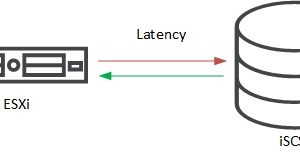When implementing new storages or configure existing ones it is a good idea to check paths (state and amount) to volumes. When operating a few hosts using a few datastores this can be a very time-consuming task when using the GUI. Therefore I wrote the following function.
putty cannot connect to 3PAR after upgrading to 3.3.1 MU3
Recently I upgraded a new 3PAR from 3.2.2 MU6 to 3.3.1 MU3. Even during the upgrade I could use me putty to run commands in 3PAR console. After the upgrade process activated 3.3.1 MU3, no putty session could be established any more. When trying to connect, the error appears: Network error: Software caused connection abort It turned out this is because no older TLS version […]
Script to check if VMs part of DRS-Groups
Recently I needed to check, if every VM of a cluster is part of at least one DRS-VM-Group. Typically this is a useful check if you operate a two (or more) site datacenter and/or stretched cluster. You then create DRS-groups for VMs and hosts. For each site a host- and at least a VM-group. At creation time of groups, every VM will be added to […]
Errors when installing SimpliVity Deployment Manager
To deploy new HPE SimpliVity nodes, you need to run Deployment Manager. Current version at writing: 3.7.6.244. Requirements to run Deployment Manager are: .NET 4.7.1 and Java 1.8. When .NET is not installed during installation, wizard links to Microsoft and starts the download. When Java is not installed or too old, an message is shown at first start. Sounds very simple. Anyway I had some […]
How do IO Limits look like [update: SIOC v1, v2]
In this blog post you can see how to configure IO limit for VM at VMDK level and how ESXi hosts executes these limits. Furthermore you will see differences between SIOC (Storage IO Control) v1 and v2 and how IO size matters.
Errors when edit proxy settings in VCSA 6.7
When needed, you can configure a proxy server to automatically download VCSA updates in Appliance Management Interface (VAMI) [Port 5480] under Networking –> Proxy Settings. You have the options to configure proxy for HTTP, HTTPS and FTP. When set a proxy server in VAMI, you could see these errors: Error 1 (Syntax error) [HTTP Error in method invocation expected string or bytes-like object] Problem: You have […]
3PAR: configure AFC with SSDs only for AFC
When initialize a new 3PAR, depending on your protection level, at least the size of one disk per disk-type will be reserved as spare. Also when you add disks to a running system, spare-chunklets are created. This is done by admithw. For example when you initialize a system containing 2 SSDs for adaptive flash cache (AFC) the size of one SSD is reserved for spare. […]
“Download failed” when using proxy for VCSA update
There is still a bug in current VCSA 6.5 U1g. When you use a proxy server in management interface (Port 5480) to access VMware repository for updates, you get a “Download failed” error. The problem is that in configuration file https-proxy setting will not be set. To resolve the issue, do the following: Log in to VCSA shell Edit /etc/sysconfig/proxy set entry HTTPS_PROXY like HTTP_PROXY example: HTTP_PROXY=”http://proxy:3128/” HTTPS_PROXY=”http://proxy:3128/” […]
3PAR (iSCSI) – resolve high write latency on ESXi hosts
FC AFA (all flash array) 3PAR systems show quite a good latency on reads and writes. When operating an iSCSI AFA 3PAR it could happen that the systems show a rather high write latency on ESXi hosts. In this post you can read how to fix this.
Update VCSA 6.5 with selected version
When you currently try to update your vCenter Service Appliance (VCSA) 6.5 in Virtual Appliance Management Interface (VAMI) (Port 5480) your only suggestion is Update 2. A new feature of VCSA 6.7 is the ability to select the update you want to install. In 6.5 the latest update will be installed when using default repository. vSphere 6.5 U2 is a very uncommon update-version. First, there are […]

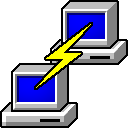

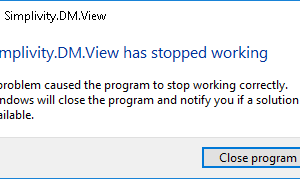
![How do IO Limits look like [update: SIOC v1, v2]](https://vnote42.net/wp-content/uploads/2018/09/pexels-photo-1645241-300x250.jpeg)