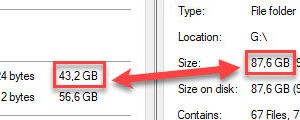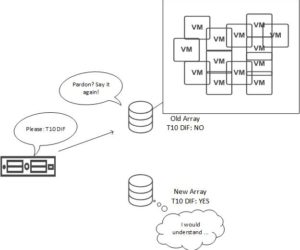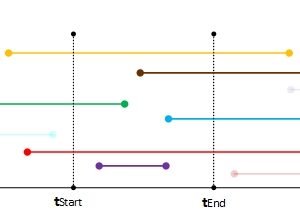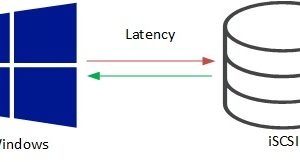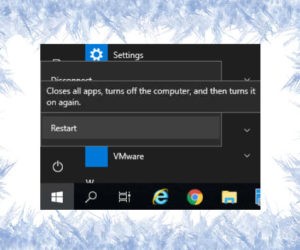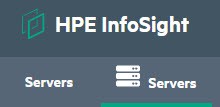This post shows three ways to analyse ReFS space savings with Block cloning. And because Veeam Backup&Replication uses this feature massively, I use this backup solution as an example here.
ESXi storage connection problems after installing a new array
I was troubleshooting storage related problems at a customer site for some time. We run into massive ESXi storage connection problems after installing a new array. Interestingly enough problems occurred on already existing storage a few hours after new array was installed. Because searching for root cause took some time, I thought it is worth to share.
Watch HBA errors in ESXi hosts with PowerCLI
I am in the middle of a troubleshooting scenario. It is about connection problems from ESXi hosts to their storage devices. Normally everything works fine but at from time to time, there are tons of errors on HBAs in hosts. Therefor I want to watch HBA errors in ESXi hosts with PowerCLI.
VMs are shown with absolute path to vmx file in vCenter
These days I had to troubleshoot a problem in a vCenter environment. A few VMs shown with absolute path to vmx file in vCenter inventory. Normally this occurs when a ESXi boots with no connection to its previous mounted storage volumes. VMs located on these volumes are shown like this in inventory. But this wasn’t the case here: VMs were running and no host was […]
Error in vCenter Update Manager 6.7
These days I had to update a ESXi host using vCenter Update Manager (VUM). Environment is managed by a vCenter 6.7 appliance with embedded VUM. The host I got the error is managed by vCenter but not member of any cluster. After attaching a upgrade-baseline and running the compatibility check, I got the error that vCenter Update Manager cannot copy files to the host.
Show running Veeam jobs at point or period of time
Recently I had to troubleshoot a Veeam Backup & Replication (B&R) problem. There the question popped up which are the running Veeam jobs at point or period of time. The GUI is not a big help to answer this question. Therefore I wrote a small script that show these jobs.
Improve iSCSI latency in Windows
Recently we had to troubleshoot rather high storage latency at a customer site. The environment consists of Hyper-V hosts connecting to 3PAR arrays via iSCSI. 3PAR arrays are all-flash arrays (AFA). I know such problems in vSphere environments too. There higher storage latency can be caused by delayed acknowledgement (DelAck). Read more about this issue and how to configure DelAck on vSphere ESXi hosts here. […]
Cold boot VM by guest OS reboot
When a VM is rebooted in OS, it keeps powered on at ESXi host during the whole boot process. Sometime it would be very useful when a OS reboot triggers a cold boot. In this post I show how to cold boot VM by guest reboot. Cold boot is like to power cycle a computer. A VM needs to get through a power off state […]
PowerShell error when accessing PowerShell gallery
Most often installing PowerCLI is no problem. Sometimes there is a PowerShell error when accessing PowerShell gallery. Like now: Just wanted to install PowerCLI onto a new Windows 10. When running the command find-module vmware* I get this error(s): Fortunately I found a solution quickly here. Problem is related to security protocols used in PowerShell. Check current protocols by running: My Windows 10 showed this […]
Add HPE servers to InfoSight
HPE InfoSight is a cloud based IT operations management platform which uses artificial intelligence (AI) for data/metric analysis. So it is able to proactively find issues in individual environments before they actually causes a problem. Currently it is possible to connect these HPE products to InfoSight: Nimble Storage, 3PAR/Primera Storage, SimpliVity HCI, Servers. This post shows how to add HPE servers to InfoSight. For this, […]