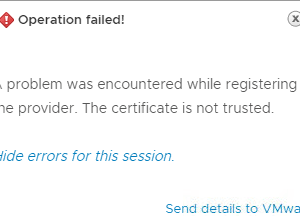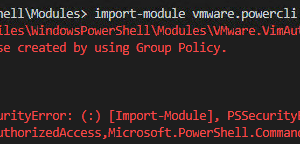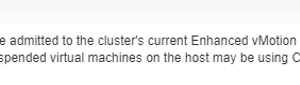Recently a customer noticed that all his vCenter Server Appliances (VCSA) running 6.7 U3 (6.7.0.40000 respectively 6.7 build 14368073) do not send any data to syslog server any more. Rebooting VCSA or restarting service gets the system to send data again – for a few minutes. Changing syslog-settings in Appliance Management (VAMI, Port 5480) also brings VCSA to send logs for a few minutes. VMware […]
Implement VMware Skyline for vSphere
In this post I will describe how to install VMware Skyline by deploying Skyline Collector in your datacenter. If you don’t know, Skyline is a cloud-based proactive support platform. At the moment of writing, support for these products are available: vSphere, NSX, vSAN, vRealize Operations and Horizon. You should also know, that when you have active Production Support or Premier Services subscription, Skyline is included! […]
Cannot add 3PAR storage provider because of certification error
Normally when using a self-signed certificate you get a warning. It is also normal to accept the certificate to continue your task. These days I wanted to register a 3PAR system as storage provider in vCenter. Because of a certification error, this could not be accomplished. In this post I describe how to solve – at least my – problem.
vCenter warning during guest quiescing for snapshots
In an environment I saw this error when backup creates VMware snapshots of three VMs: Warning message on VM on host in datacenter. The guest OS has reported an error during quiescing. The error code was: 5. The error message was: ‘VssSyncStart’ operation failed. IDispatch error #8723 (0x80042413) Facts about the environment: Versions: ESXi version: 6.7.0, 13981272. Guest: Windows Server 2019. VMware tools: 10346 (10.3.10). […]
Error when running Import-Module
I am quite sure, everyone who already installed PowerShell modules knows this error running Import-Module: Import-Module : File C:\Program Files\WindowsPowerShell\Modules\VMware.VimAutomation.Sdk\11.3.0.13964823\VMware.VimAutomation.Sdk.psm1 cannot be loaded because its operation is blocked by software restriction policies, such as those created by using Group Policy. At line:1 char:1 + import-module vmware.powercli + ~~~~~~~~~~~~~~~~~~~~~~~~~~~~~ + CategoryInfo : SecurityError: (:) [Import-Module], PSSecurityException + FullyQualifiedErrorId : UnauthorizedAccess,Microsoft.PowerShell.Commands.ImportModuleCommand Normally this is caused by – […]
No storage snapshot in Veeam B&R after 3PAR failover
Recently I had a strange behavior when creating 3PAR snapshots in Veeam Backup&Replication after a site-failover (Peer-Persistence) occurred. Snapshot-jobs stop with error, backup-jobs using 3PAR integrated snapshots jobs are still running because they failed over to NBD. Snapshot-jobs were configured using secondary 3PAR for snapshots too – see more information here. Management console showed the following error for snapshot-jobs: VM VM name does not meet […]
Using PowerCLI to set mail recipient for a bulk of alarms
In this post I will describe how to use PowerCLI to add a trigger and a mail recipient to selected vSphere alarms. This is an excellent example of how PowerCLI can easily be used to do a task in a few moments while needing maybe hours when doing in GUI. A use-case for assigning a trigger and recipient to many alerts can be the implementation […]
PowerShell error when updating PowerCLI to latest version
These days I wanted to update a PowerCLI installation to current version. Normally this no big deal. But this time I got a PowerShell error when updating PowerCLI. I was using this command: and got the following error: PackageManagement\Install-Package : Unable to find repository ‘https://www.powershellgallery.com/api/v2/’. Use Get-PSRepository to see all available repositories. At C:\Program Files\WindowsPowerShell\Modules\PowerShellGet\2.0.1\PSModule.psm1:13000 char:20 + … $sid = PackageManagement\Install-Package @PSBoundParameters + ~~~~~~~~~~~~~~~~~~~~~~~~~~~~~~~~~~~~~~~~~~~~~~~~~~~~ + […]
An uncommon EVC mode situation?
This post about setting EVC mode on cluster-level. It is not about per-VM EVC mode that was introduced in vSphere 6.7. When you try to select a suitable EVC mode on cluster, it could happen that no mode can be set. The wizard shows a compatibility-error on every mode that because of running VMs the mode cannot be enabled or changed. [In Text:CompatibilityThe host cannot […]
[VMUG Austria] PowerCLI 101
This is the second part of the guide line of my VMUG session of PowerCLI 101. In first part I focused on PowerShell basics. PowerCLI Installation Since version 6.5.1.5 of PowerCLI it is just available on Microsoft PowerShell Gallery. Until than it was a separate download on VMware pages. The advantage of PowerShell Gallery is that modules can be installed by using PowerShell command: To […]