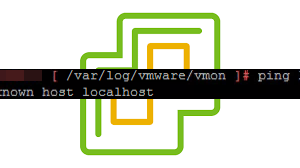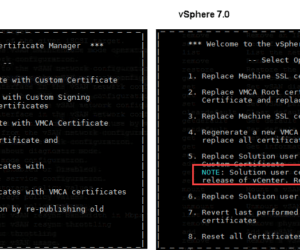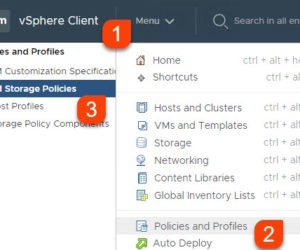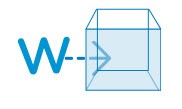Recently I had to change DNS server in a VMware vSphere vCenter Appliance (VCSA). Normally this works without further issues. This time it was different. vCenter services did not start after changing DNS servers. I describe in this short post what went wrong and how I could fixed it.
Replace machine certificate in vSphere 7
Compared to posts that describe the same task in older versions, this will be a rather short one. Specially replacing vCenter certificates was getting more and more easier during versions. It has never been that easy! In vCenter 7 we just have one certificate to manage. Solution Certificates are gone, respectively are deprecated in 7.0 . You can also see in CLI certificate-manager. See welcome […]
vCenter Tag based VM placement
Introduction The idea behind tag based placement is quite simple. It assists administrators to keep VMs respectively VMDKs on desired datastores, based on tags. For example, a VM is defined to be located in datacenter 1 (DC1). With tag based placement you assign tag “Storage DC1” to all datastores in DC1 and configure a policy that is assigned to VMs in DC1. All wizards in […]
Bad deployment and storage size estimation in vCenter migration wizard
When migrating vCenter from Windows to Photon appliance, wizard estimates deployment (vCPU and memory) and storage size – based on data of migration assistant, running on source vCenter. It happens quite often, storage size is much higher than used in Windows vCenter. When do researching, free up disk space is a suggested task. Most often this does not work properly. Last vCenter I had to […]
VCSA 6.7 U3 sends no log data to syslog server
Recently a customer noticed that all his vCenter Server Appliances (VCSA) running 6.7 U3 (6.7.0.40000 respectively 6.7 build 14368073) do not send any data to syslog server any more. Rebooting VCSA or restarting service gets the system to send data again – for a few minutes. Changing syslog-settings in Appliance Management (VAMI, Port 5480) also brings VCSA to send logs for a few minutes. VMware […]
vCenter warning during guest quiescing for snapshots
In an environment I saw this error when backup creates VMware snapshots of three VMs: Warning message on VM on host in datacenter. The guest OS has reported an error during quiescing. The error code was: 5. The error message was: ‘VssSyncStart’ operation failed. IDispatch error #8723 (0x80042413) Facts about the environment: Versions: ESXi version: 6.7.0, 13981272. Guest: Windows Server 2019. VMware tools: 10346 (10.3.10). […]
Errors when edit proxy settings in VCSA 6.7
When needed, you can configure a proxy server to automatically download VCSA updates in Appliance Management Interface (VAMI) [Port 5480] under Networking –> Proxy Settings. You have the options to configure proxy for HTTP, HTTPS and FTP. When set a proxy server in VAMI, you could see these errors: Error 1 (Syntax error) [HTTP Error in method invocation expected string or bytes-like object] Problem: You have […]
“Download failed” when using proxy for VCSA update
There is still a bug in current VCSA 6.5 U1g. When you use a proxy server in management interface (Port 5480) to access VMware repository for updates, you get a “Download failed” error. The problem is that in configuration file https-proxy setting will not be set. To resolve the issue, do the following: Log in to VCSA shell Edit /etc/sysconfig/proxy set entry HTTPS_PROXY like HTTP_PROXY example: HTTP_PROXY=”http://proxy:3128/” HTTPS_PROXY=”http://proxy:3128/” […]
Update VCSA 6.5 with selected version
When you currently try to update your vCenter Service Appliance (VCSA) 6.5 in Virtual Appliance Management Interface (VAMI) (Port 5480) your only suggestion is Update 2. A new feature of VCSA 6.7 is the ability to select the update you want to install. In 6.5 the latest update will be installed when using default repository. vSphere 6.5 U2 is a very uncommon update-version. First, there are […]
Warning in VCSA Upgrade Wizard
A short (and funny) one. At my last upgrade of VMware vSphere VCSA from 6.0 to 6.5 I got a warning that says: “User vdcs does not have the expected uid 1006”. Furthermore warning is talking about a KB article to read but without any hint what article it is talking about. This message has something with the vCenter feature Content Library. According to VMware […]