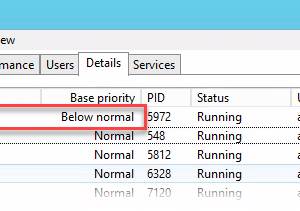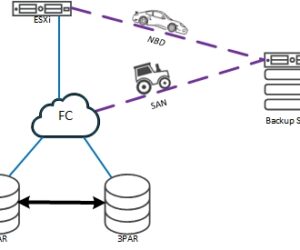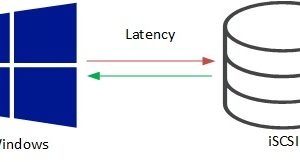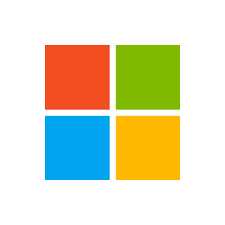Windows task scheduler is a powerful tool. Recently I had to troubleshoot a problem were Windows scheduled tasks get slower over time. So slow that it caused further problems. Read here about the problem and the solution.
Poor SAN transport mode performance
These days I had to troubleshoot poor VMware vSphere SAN transport mode performance during backup with Veeam. Before SAN mode, NDB transport mode was used. NBD outperformed SAN mode totally!
Improve iSCSI latency in Windows
Recently we had to troubleshoot rather high storage latency at a customer site. The environment consists of Hyper-V hosts connecting to 3PAR arrays via iSCSI. 3PAR arrays are all-flash arrays (AFA). I know such problems in vSphere environments too. There higher storage latency can be caused by delayed acknowledgement (DelAck). Read more about this issue and how to configure DelAck on vSphere ESXi hosts here. […]
nfs client for windows (server 2012)
Installation and how to use: Install the client by adding the feature “nfs client for windows” – straight forward … no reboot required use nftadmin to configure the client, if necessary use mount to map shares use umount to remote mount points Example mount \\nas-device\nas\share u: could be interesting: -o mtype=soft|hard hard: in case the nfs-server goes offline, the nfs client for windows will try to reconnect until the server […]