What (else) is new in Veeam VBR v11 (Part 1)
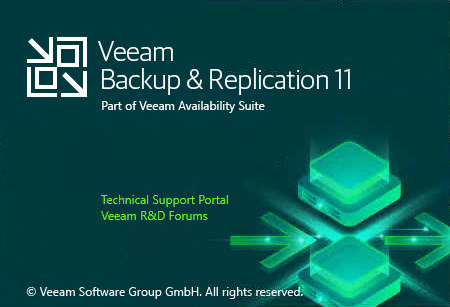
There are a lot of big feature new in Veeam VBR v11. To name just two:
This blog series is about small new features and improvements making administrators life easier. I also want to show how it works respectively looks like. This first post is about these categories:
Topic of Part 2:
Console improvements
Restore Wizard
The first improvement is a tiny one. Experienced User will not recognize it and for new users it will make it easier to proceed. It is about the last page of the item-restore wizard. Here is a screenshot of the new page:
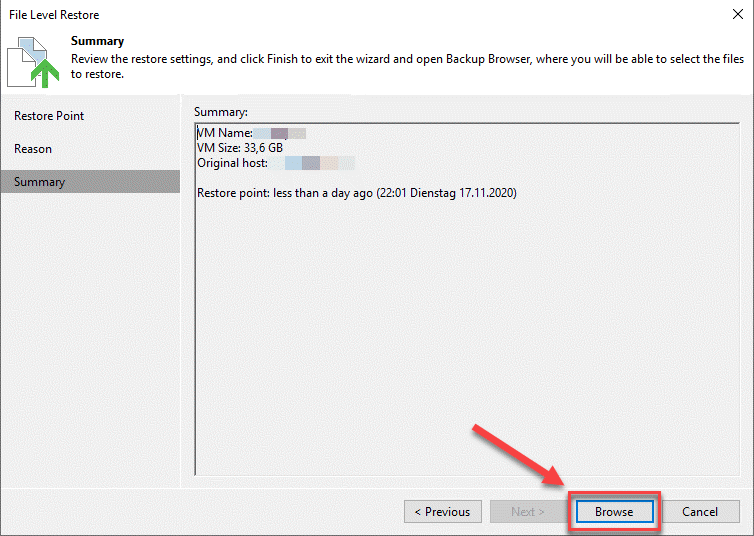
The word Finish was replaced by the word Browse!
Timestamp in log
A great little thing, making it much easier to read latest job logs. Logs are shown like this in consule:
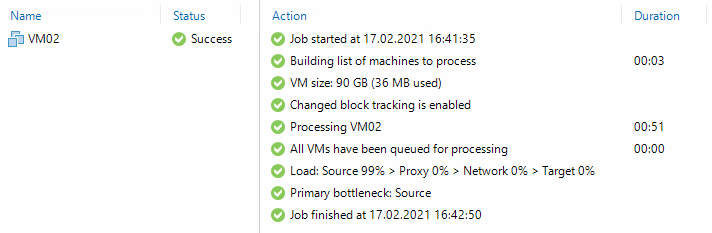
You see start and end-time. But when happened steps in between? With v11 you can display timestamps too! Just right-click in headline and click Timestamp 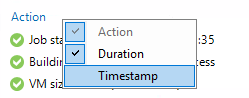 .
.
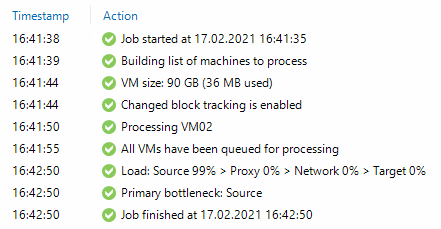
Job Filter
Yes, this feature is not completely new – but it is a little bit hidden and I never found it before :). And there is a cool improvement in v11!
This filter is about getting a better overview of jobs and latest status. You can access them at Job-level in console.
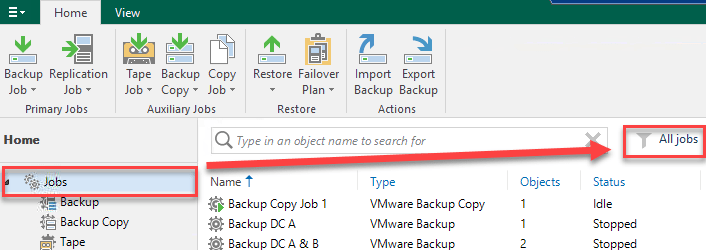
There you can create your own filters 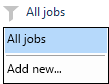 and select the options you want to see
and select the options you want to see
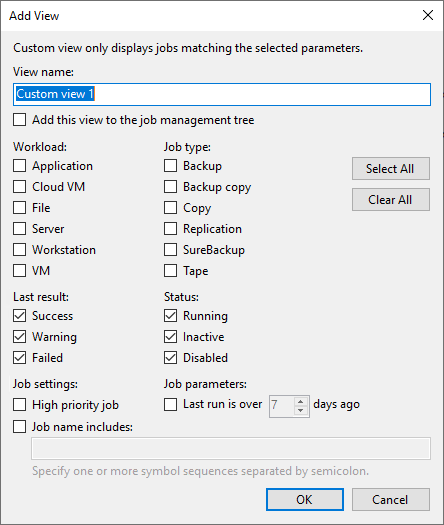
Options are self explanatory. After adding a new filter, you can use this filter at Jobs-layer to see all jobs, matching the selected options.
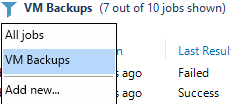
Of course you can edit and remove them:
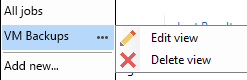
All of you, used this filter already may recognize a new options here. It is the possibility to Add this view to the job management tree.
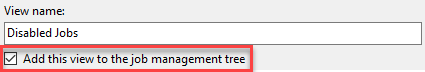
Which is a great little thing! When setting this optione, filter will be available in left tree view as well!
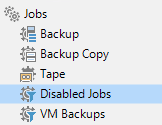
These filters can be edited there too 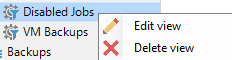
Backup Jobs enhancements
High priority jobs
There is a new option in Backup and Replication jobs: High priority
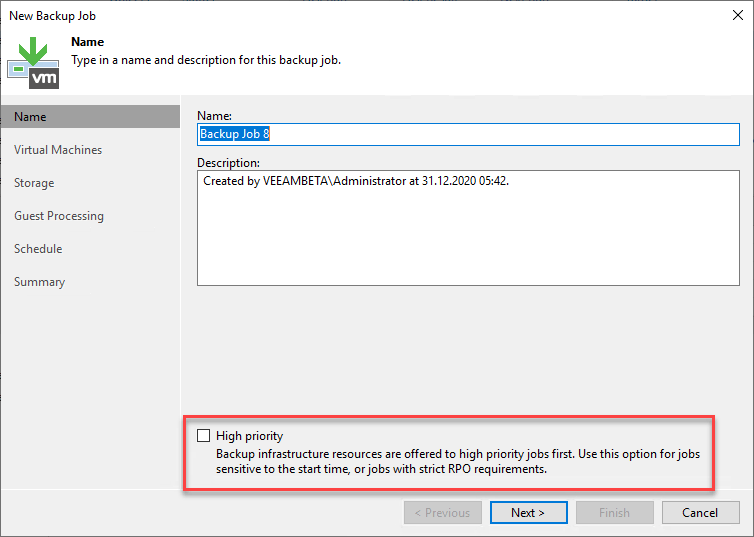
There is also a new icon for high priority jobs.
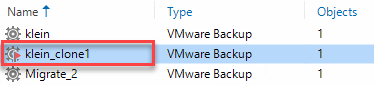
The idea is to use this option to make clear this is an important job. So it can be started before less important jobs are started. It is not about job performance, it is about start priority. Each kind of job has an internal priority. Most important are restore jobs. High priority jobs will get an importance between normal backup and replication jobs and quick backup jobs. Read here more about job priorities.
Makes perfect sense to me! Under certain circumstances this feature will make job scheduling easier.
Persistent guest agent
Default behaviour in VBR (incl v11!): When a VM gets application-aware backed up, runtime components gets installed at start of job and are removed at the end. With v11 we have the option to install them persistent!
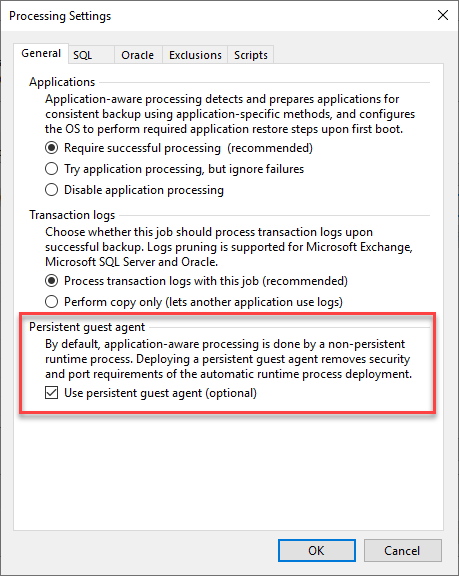
This increases security! No Admin-Share and VIX-access is necessary any more. But it is requried to deploy the Veeam Installer Service on the VMs you want to use persistent components.
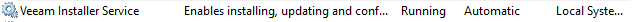
This can be done by manual installation, Group policy roll-out, or by adding the VM to managed Servers.
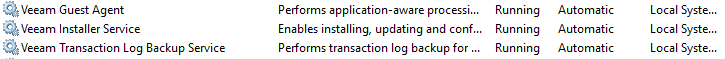
If you enable this feature and something does not work (as installer is not deployed, ..), VBR tries to run non-persistent components. Read here more about Non-Persistent Runtime Components and Persistent Agent Components.
Combine vSphere tags
New in v11 is the possibility to combine vSphere tags for VM selection. I already posted about this feature in more detail and showed how it works.
Notes
- Read What’s New for a more comprehensive list of new features.
- Get your trial of Veeam Backup&Replication!


