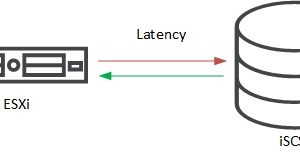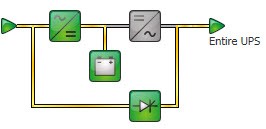FC AFA (all flash array) 3PAR systems show quite a good latency on reads and writes. When operating an iSCSI AFA 3PAR it could happen that the systems show a rather high write latency on ESXi hosts. In this post you can read how to fix this.
Update VCSA 6.5 with selected version
When you currently try to update your vCenter Service Appliance (VCSA) 6.5 in Virtual Appliance Management Interface (VAMI) (Port 5480) your only suggestion is Update 2. A new feature of VCSA 6.7 is the ability to select the update you want to install. In 6.5 the latest update will be installed when using default repository. vSphere 6.5 U2 is a very uncommon update-version. First, there are […]
simple linux Script to shut down VMs and ESXi host
Here is a very simple linux bash script to shut down all VMs of a ESXi host and the host itself, for example when a power failure occurs, this script can be used in UPS software. Some time ago a posted how to use such script in an HPE UPS environment. You can find the post here.
Warning in VCSA Upgrade Wizard
A short (and funny) one. At my last upgrade of VMware vSphere VCSA from 6.0 to 6.5 I got a warning that says: “User vdcs does not have the expected uid 1006”. Furthermore warning is talking about a KB article to read but without any hint what article it is talking about. This message has something with the vCenter feature Content Library. According to VMware […]
How to find information to create device specific PSP rule
When you connect your storage device to your ESXi hosts, a Path Selection Policy (PSP) will selected based on defined rule set. To help the host to select the right policy for your device, you have a few options. I personally prefer to create a device specific rule based on Vendor and Model. I will describe for ways to get the information about your device […]
PowerCLI script to copy PortGroup between hosts
Here is a short PowerCLI script to copy vSwitch PortGroups from a source host to a target host. Security policies will be copied too. The switch at the target host has to be created already. The script takes inheritance into account. This means just setting, changed at PortGroup-level are copied. All other settings are inherited.
NIC0 error in vCenter HA wizard
Recently I got the following a error on two different vCenter appliances when trying to enable vCenter HA. This is the NIC0 error in vCenter HA wizard: Cannot find a network adapter for the vCenter Server management network (NIC0) on the vCenter Server Appliance guest OS. Once available, the first guest OS network adapter will be selected. Use Edit VM settings to add a network […]
Error send to root account in ESXi
On a HPE Proliant Server upgraded to ESXi 6.0 U3 image: VMware-ESXi-6.0.0-Update3-6921384-HPE-600.10.2.0.23-Feb2018.iso I get the error sent to root-account: WorldList: malloc failed when allocating allNodes list So, you can see the error every few minutes when you logged in to console or using SSH. In /var/log/vmkernel.log you can see this error: User: 3820: sfcb-intelcim: wantCoreDump:sfcb-intelcim signal:6 exitCode:0 coredump:disabled This is caused by a problem with HPE […]
Internal Error during migration to VCSA 6.5
During the migration wizard I got an error, I couldn’t find anything. So when you have the same problem, hopefully here is the solution. To read more about vCenter migration see here. The error was: Internal error occurred during vCenter database export It pups up when the wizard tries to export SQL database data. Another indication that something is wrong was that the three option […]
4 ways to configure adv. settings in CLI
There are a few CLI methods to configure advanced settings in ESXi Hosts. It depends on where you are (vMA/Linux, Windows Client, Console) and what you want to do (configure all hosts or just a specific host, …) which option fits best. Here I describe the options: native PowerCLI, esxcli (console), esxcli (get-esxcli), esxcli (get-esxcli -v2) to: List All settings All settings in a specific […]