Some time ago differentiation between PDL (Permanent Device Loss) and APD (All Path Down) was introduced to vSphere. In a PDL situation, the hosts does not expect the device to return. PDL happens for example, when an administrator un-presents a LUN from a host. APD on the other hand is completely unplanned. By default the host tries to get the device back. Starting with vSphere […]
Create PSP rule for HPE 3PAR
There are a few best practices when implementing a 3PAR into a vSphere environment. One of these is the creation of a custom PSP-rule. With this set, all 3PAR volumes are automatically configured according to best practices when they get mounted. In this post I will show ways to create this rule. [Update] Because HPE Primera uses same vendor and model description as 3PAR, the […]
Mount HP Blade enclosure DVD on VMs
Mounting a HP BladeSystem enclosure DVD drive on a VM sounds easy. And it is, but it is not that easy as I thought first. Technically it is a USB drive for the host, but it is not possible to pass through the device as a USB drive. This post describes the steps to take for windows VMs (tested for Windows 2008 and 2012), but […]
vROps – Intelligent Workload Placement
There is not very much information out there for the new feature Intelligent Workload Placement in vROps 6.1 and its improvements in 6.2. In this post there are some information that should help to understand what this feature does.
VVOLs in SANsymphony-V10 PSP4 [or VVOLs on a notebook]
With SANsymphony-V10 PSP4 DataCore introduced VMware VVOL support. In this post I write about the installation and administration of this feature. This is also a very nice way to take a running VVOL implementation on a notebook with you.
Upgrade to vCenter 6.0 did not migrate SQL to PostgreSQL
After an upgrade from vCenter 5.5 to 6.0U1 everything looks fine but the vCenter DB was still running in a SQL Express instance. Because this is an unsupported configuration it has to be fixed.
Errors during upgrade vCenter to 5.5 U3b
I get some strange errors on an upgrade of a vCenter installation on a Windows Server some time ago. I wanted to upgrade from version 5.1 to 5.5 U3b. At first the upgrade process ended popping up an error, after re-try installing just vCenter even the wizard stops going forward because of an error.
Public CA do not allow internal names and reserved IP address any more
With November 2015 public CAs do not issue new certificates that uses internal names or reserved IP addresses in subjectAltName or in commonName. Furthermore such certificates will be revoked on October 1st, 2016. Internal names are hostnames that do not end with an Top Level Domain ending (.com, .de, …). For example: .local, .internal. Also NetBIOS names without any domain extension are affected. Reserved IP addresses are defined […]
possible reasons for black screen when connecting to Horizon View desktop
Here is a short list of possible issues that can result in a black screen when trying to access your VMware Horizon View desktop.
Change IP address of master node in vROps 6.0.x
With these steps you can change the IP address of a master node in vROps 6. This also works for a one-node installation.


![VVOLs in SANsymphony-V10 PSP4 [or VVOLs on a notebook]](https://vnote42.net/wp-content/uploads/2016/01/datacore.jpg)






