I am quite sure, everyone who already installed PowerShell modules knows this error running Import-Module: Import-Module : File C:\Program Files\WindowsPowerShell\Modules\VMware.VimAutomation.Sdk\11.3.0.13964823\VMware.VimAutomation.Sdk.psm1 cannot be loaded because its operation is blocked by software restriction policies, such as those created by using Group Policy. At line:1 char:1 + import-module vmware.powercli + ~~~~~~~~~~~~~~~~~~~~~~~~~~~~~ + CategoryInfo : SecurityError: (:) [Import-Module], PSSecurityException + FullyQualifiedErrorId : UnauthorizedAccess,Microsoft.PowerShell.Commands.ImportModuleCommand Normally this is caused by – […]
Using PowerCLI to set mail recipient for a bulk of alarms
In this post I will describe how to use PowerCLI to add a trigger and a mail recipient to selected vSphere alarms. This is an excellent example of how PowerCLI can easily be used to do a task in a few moments while needing maybe hours when doing in GUI. A use-case for assigning a trigger and recipient to many alerts can be the implementation […]
PowerShell error when updating PowerCLI to latest version
These days I wanted to update a PowerCLI installation to current version. Normally this no big deal. But this time I got a PowerShell error when updating PowerCLI. I was using this command: and got the following error: PackageManagement\Install-Package : Unable to find repository ‘https://www.powershellgallery.com/api/v2/’. Use Get-PSRepository to see all available repositories. At C:\Program Files\WindowsPowerShell\Modules\PowerShellGet\2.0.1\PSModule.psm1:13000 char:20 + … $sid = PackageManagement\Install-Package @PSBoundParameters + ~~~~~~~~~~~~~~~~~~~~~~~~~~~~~~~~~~~~~~~~~~~~~~~~~~~~ + […]
[VMUG Austria] PowerCLI 101
This is the second part of the guide line of my VMUG session of PowerCLI 101. In first part I focused on PowerShell basics. PowerCLI Installation Since version 6.5.1.5 of PowerCLI it is just available on Microsoft PowerShell Gallery. Until than it was a separate download on VMware pages. The advantage of PowerShell Gallery is that modules can be installed by using PowerShell command: To […]
[VMUG Session] PowerCLI 101 – PowerShell Basics
Introduction This is the first blog post of my guiding thread of my session for VMUG Austria meeting on 25th of April 2019. For second post about PowerCLI click here. I talked about: PowerShell Basics (this post) PowerCLI 101 (second post) PowerCLI first function Great PowerCLI open source project: vCheck Some notes about the topics: One of my goals was that every participant – no […]
Script to answer question: On how many hosts my VMs can run after HTAware Mitigation
When enabling the ESXi Side-Channel-Aware Scheduler (L1 Terminal Fault vulnerability CVE-2018-3646) for a cluster or single hosts, you should use VMware HTAware Mitigation Tool for resource analyzing and enabling. There are a few limitations after applying and enabling VMware L1TF patches on ESXi hosts (starting in august 2018). One of them is that a VM configured with n vCPUs can only run on hosts with >=n physical cores. […]
PowerCLI script to count paths to VMFS volumes
When implementing new storages or configure existing ones it is a good idea to check paths (state and amount) to volumes. When operating a few hosts using a few datastores this can be a very time-consuming task when using the GUI. Therefore I wrote the following function.
Script to check if VMs part of DRS-Groups
Recently I needed to check, if every VM of a cluster is part of at least one DRS-VM-Group. Typically this is a useful check if you operate a two (or more) site datacenter and/or stretched cluster. You then create DRS-groups for VMs and hosts. For each site a host- and at least a VM-group. At creation time of groups, every VM will be added to […]
How do IO Limits look like [update: SIOC v1, v2]
In this blog post you can see how to configure IO limit for VM at VMDK level and how ESXi hosts executes these limits. Furthermore you will see differences between SIOC (Storage IO Control) v1 and v2 and how IO size matters.
Update VCSA 6.5 with selected version
When you currently try to update your vCenter Service Appliance (VCSA) 6.5 in Virtual Appliance Management Interface (VAMI) (Port 5480) your only suggestion is Update 2. A new feature of VCSA 6.7 is the ability to select the update you want to install. In 6.5 the latest update will be installed when using default repository. vSphere 6.5 U2 is a very uncommon update-version. First, there are […]
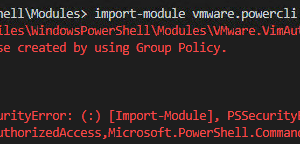

![[VMUG Session] PowerCLI 101 – PowerShell Basics](https://vnote42.net/wp-content/uploads/2019/04/powershell.png)

![How do IO Limits look like [update: SIOC v1, v2]](https://vnote42.net/wp-content/uploads/2018/09/pexels-photo-1645241-300x250.jpeg)


