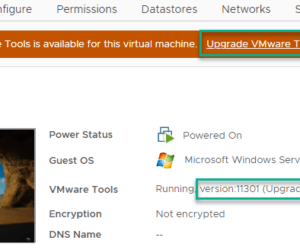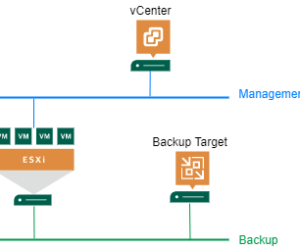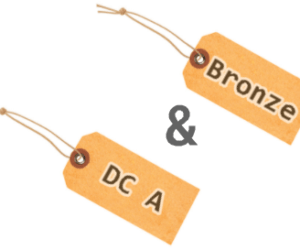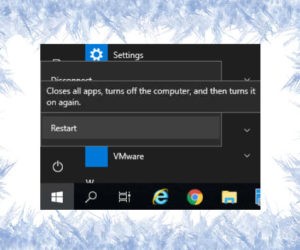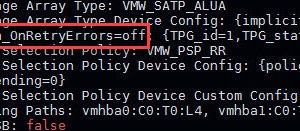Recently I wrote a detailed blog post about VMware Tools and the options available to update them at scale. Because this post was published on VMware’s blog Customer Experience and Success, I cannot publish the same post here. Therefore, I am summarizing my article here and providing the link to it. The first part deals with understanding VMware Tools Updates. It focuses on compatibility, what […]
How to isolate NBD backup traffic in vSphere
A new feature in vSphere 7 is the ability to configure a VMkernel port used for backups in NBD (Network Block Device) respectively Network mode. This can be used to isolate backup traffic from other traffic types. Up to this release, there was no direct option to select VMkernel port for backup. In this post I show how to isolate NBD backup traffic in vSphere. […]
Does ESXi host survive persistent boot device loss?
In this post I investigate what happens when a VMware vSphere ESXi host loses its boot device. This device is meant to be a persistent device. For non-persistent devices like USB- and SD-card, behavior is quite clear: whole ESXi OS runs in memory, no mass-write operations should be directed to the device. When it breaks, ESXi isn’t missing it and keeps running.
New in Veeam VBR v11: Combine vSphere Tags
In Veeam Backup & Replication (VBR) there are a few ways to select VMs for backup. One of this is to use VMware vSphere tags. New in v11 is the possibility to combine vSphere tags for VM selection. I want to show how this works.
PowerCLI Script to check if VMs get backed up by Veeam B&R
In this post I share a small PowerShell/PowerCLI script to check if VMs get backed up by Veeam B&R. If you do not run VeeamONE, it can be challenging to check if every VM that should be backed up, is really backed up. For checking this, this script should be helpful.
Watch HBA errors in ESXi hosts with PowerCLI
I am in the middle of a troubleshooting scenario. It is about connection problems from ESXi hosts to their storage devices. Normally everything works fine but at from time to time, there are tons of errors on HBAs in hosts. Therefor I want to watch HBA errors in ESXi hosts with PowerCLI.
VMs are shown with absolute path to vmx file in vCenter
These days I had to troubleshoot a problem in a vCenter environment. A few VMs shown with absolute path to vmx file in vCenter inventory. Normally this occurs when a ESXi boots with no connection to its previous mounted storage volumes. VMs located on these volumes are shown like this in inventory. But this wasn’t the case here: VMs were running and no host was […]
Cold boot VM by guest OS reboot
When a VM is rebooted in OS, it keeps powered on at ESXi host during the whole boot process. Sometime it would be very useful when a OS reboot triggers a cold boot. In this post I show how to cold boot VM by guest reboot. Cold boot is like to power cycle a computer. A VM needs to get through a power off state […]
PowerShell error when accessing PowerShell gallery
Most often installing PowerCLI is no problem. Sometimes there is a PowerShell error when accessing PowerShell gallery. Like now: Just wanted to install PowerCLI onto a new Windows 10. When running the command find-module vmware* I get this error(s): Fortunately I found a solution quickly here. Problem is related to security protocols used in PowerShell. Check current protocols by running: My Windows 10 showed this […]
PSP rule for active/standby controller arrays (like Nimble Storage)
First, what does active/standby mean. For this blog post, it means the array hast at least 2 controllers, one presents ALL LUNs to the hosts, the second controller presents NO active LUNs path to the hosts. Just in case of a manual or automatic failover, the second controller takes-over ALL LUN-presentations – and active paths. Examples of such arrays are: [very old one] HP MSA 1000 HPE Nimble […]