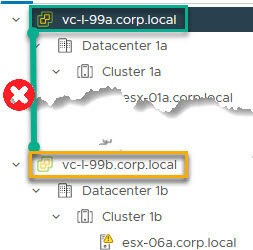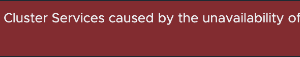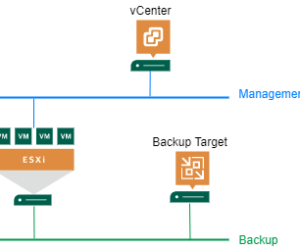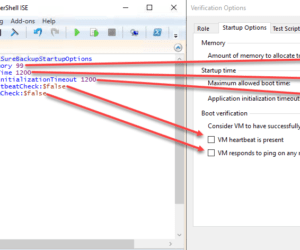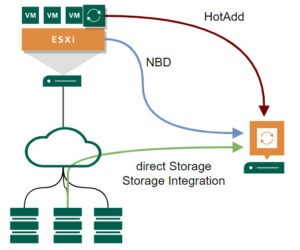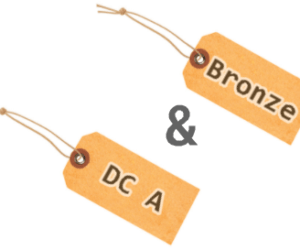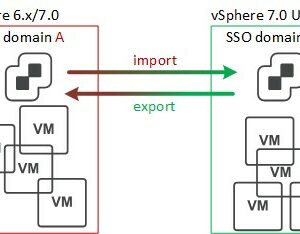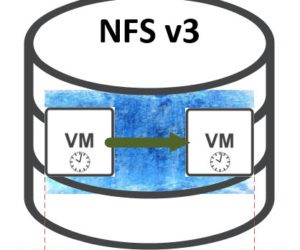Sounds like a simple task to remove a vCenter from Enhanced Linked Mode (ELM). Basically ELM enables more vCenter instances to use a single SSO-domain. Most solutions I found talked about offline respectively dead vCenter instances. But I was looking for a solution to get a running vCenter out of ELM. And it should stay online after the removal! Fortunately, there is a simple way […]
Issue with vSphere vCLS VMs
This short post is about an issue in VMware vCenter that causes vSphere Cluster Services (vCLS) VMs fail to deploy. Because of this cluster functions like Distributed Resource Scheduler (DRS) doesn’t work. My post shows a solution for this problem.
How to isolate NBD backup traffic in vSphere
A new feature in vSphere 7 is the ability to configure a VMkernel port used for backups in NBD (Network Block Device) respectively Network mode. This can be used to isolate backup traffic from other traffic types. Up to this release, there was no direct option to select VMkernel port for backup. In this post I show how to isolate NBD backup traffic in vSphere. […]
Scripting Veeam SureBackup with tag-based backup jobs – Workaround
This post might be interesting for anyone who scripts Veeam SureBackup in any form. In this case you probably use the script of Luca Dell’Oca: How can you test 1000 VMs with Veeam SureBackup? This script is great and works just fine! A limitation here is that it is not possible to change default timeouts for boot and application initialization. Honestly this was a limitation […]
Comparison of vSphere Transport Modes
Each time I talk to customers at installation dates or health-checks, I spend some time talking about vSphere transport modes. These are: Direct Storage Access, Storage Integration (I take this as a separate mode), Virtual Appliance and Network mode. This is a topic with a lot of facets still not widely known. This comparison of vSphere transport modes is based on a few characteristics. I give some detailed information for Veeam […]
Does ESXi host survive persistent boot device loss?
In this post I investigate what happens when a VMware vSphere ESXi host loses its boot device. This device is meant to be a persistent device. For non-persistent devices like USB- and SD-card, behavior is quite clear: whole ESXi OS runs in memory, no mass-write operations should be directed to the device. When it breaks, ESXi isn’t missing it and keeps running.
New in Veeam VBR v11: Combine vSphere Tags
In Veeam Backup & Replication (VBR) there are a few ways to select VMs for backup. One of this is to use VMware vSphere tags. New in v11 is the possibility to combine vSphere tags for VM selection. I want to show how this works.
How Advanced Cross vCenter vMotion works
This post is about a new feature in vSphere 7.0 U1c: Advanced Cross vCenter vMotion (XVM). It is similar to Cross vCenter vMotion with a main difference.
PowerCLI Script to check if VMs get backed up by Veeam B&R
In this post I share a small PowerShell/PowerCLI script to check if VMs get backed up by Veeam B&R. If you do not run VeeamONE, it can be challenging to check if every VM that should be backed up, is really backed up. For checking this, this script should be helpful.
Slow VM snapshot deletion on NFS volumes on ESXi hosts
These days I had to troubleshoot a problem with system time within a VMware vSphere VM. During backup VM freezes for more than 30 seconds. When this happens, system time in VM also stops and resets to current time after the freeze. And this behavior causes massive problems in the application-layer. During troubleshooting we found a very slow VM snapshot deletion on NFS volumes on […]