What (else) is new in Veeam VBR v12 (Part 1)
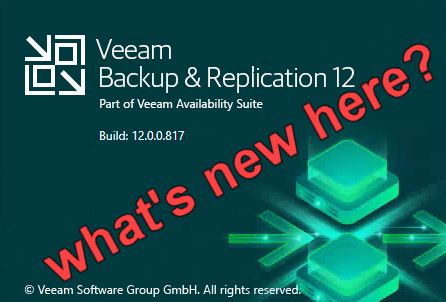
A huge amount of new features and detail improvements are coming with the new version of Veeam Backup & Replication (VBR) v12! My new blog post series is about the smaller features and improvements in v12. So take a look, what else is new in Veeam VBR v12. Part 1 is a unsorted list of improvements I found during the first few hours of playing with the beta version.
The first part includes the following points:
- Linux Hardened Repository integration
- New default with new repositories
- General VM Exclusions list
- Active full/Retry of a single VM of a job
- Best Practice Analyzer
- Modern Authentication for mail notifications
- More intuitive Add Storage dialog
Find next parts of my series here:
Linux Hardened Repository integration
Linux Hardened Repository was one of the greatest new features in v11. To bring the repository to VBR it was necessary to create a Linux repository and enable immutability. With v12, Hardened Repository is added by a new option:
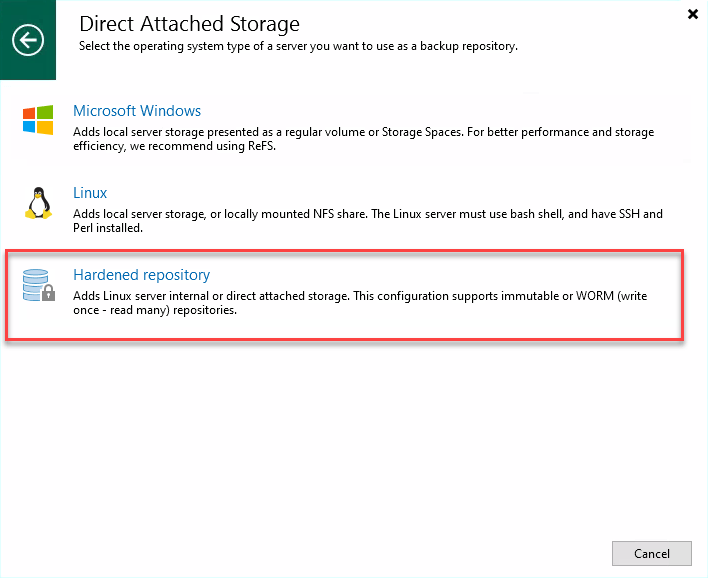
But there is more! With this, you can just add the repository with single-use credential. That was highly recommended in v11 recommended. Furthermore, after adding a Hardened Repository, Immutability is enabled and cannot be disabled.
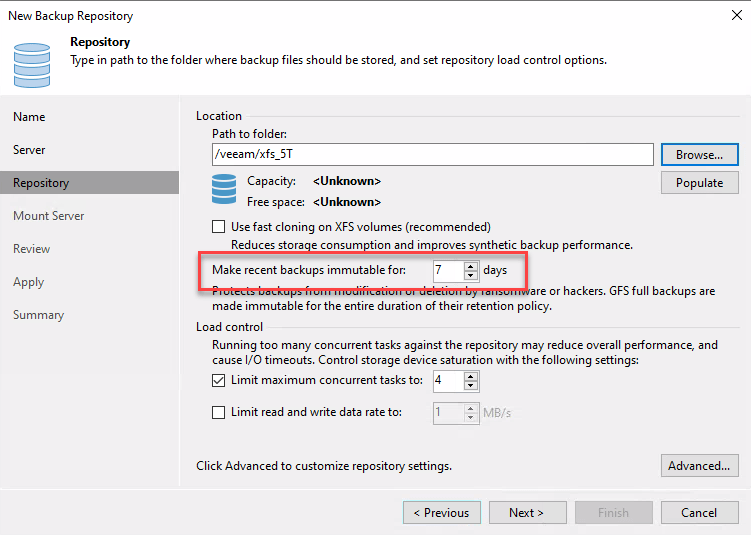
… even with PowerShell.
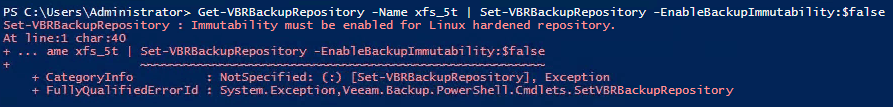
I like it! Also because this increases security. If a hacker enters the VBR server, it is not possible to disable immutability any more. Check my post about how to monitor these settings with Veeam ONE.
New default with new repositories
With v12 Use per-machine backup files is the new default option when adding a new backup repository.
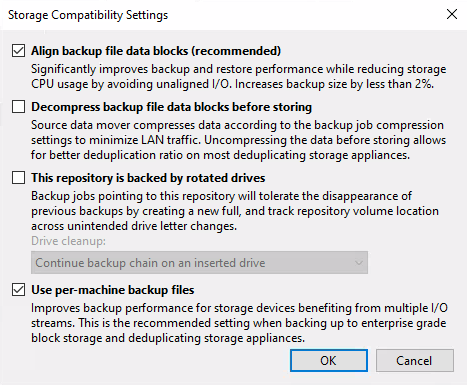
This option will bring some great capabilities when it comes to backup mobility. I will cover this topic in a more detailed blog post later.
General VM Exclusions list
You can add VMs to a global exclusion list. These VMs will not be backed up.
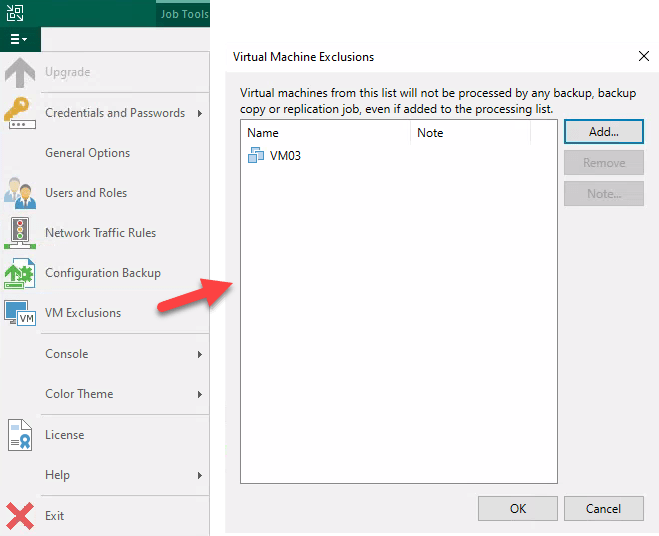
Even if explicitly added to a job.
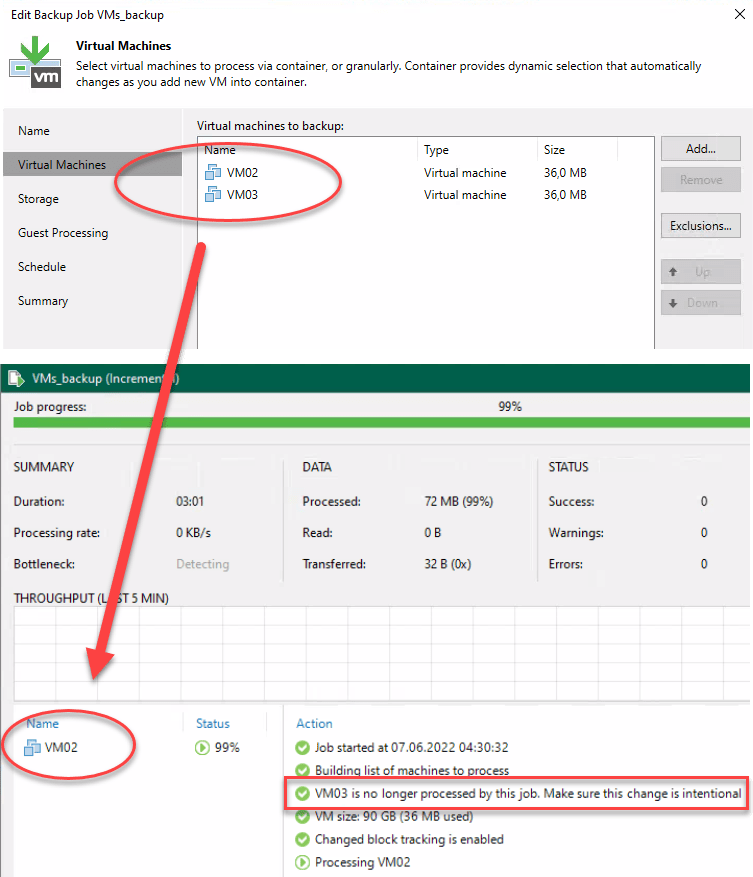
Active full/Retry of a single VM of a job
With v12 you can start a Active Full backup of a single VM processed by a job. Just show the progress dialog of the job and right-click the VM you want to backup. As you can see, this can also be used to run a Retry just for selected machines.
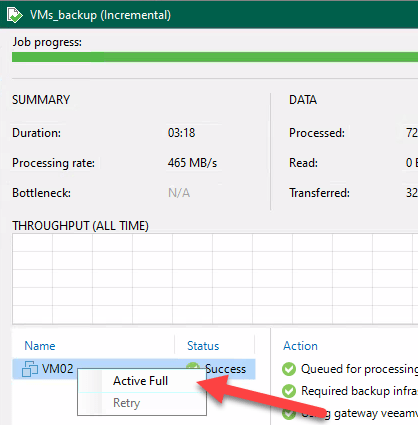
Best Practice Analyzer
Also new is a Best Practice Analyzer in the console.
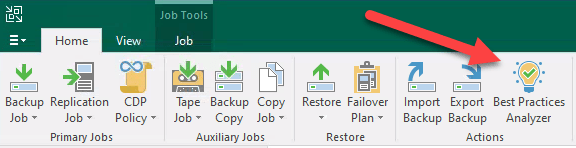
I Beta2 there are 6 tests divided into two categories: Security settings and product configuration. The individual points are self-explanatory.
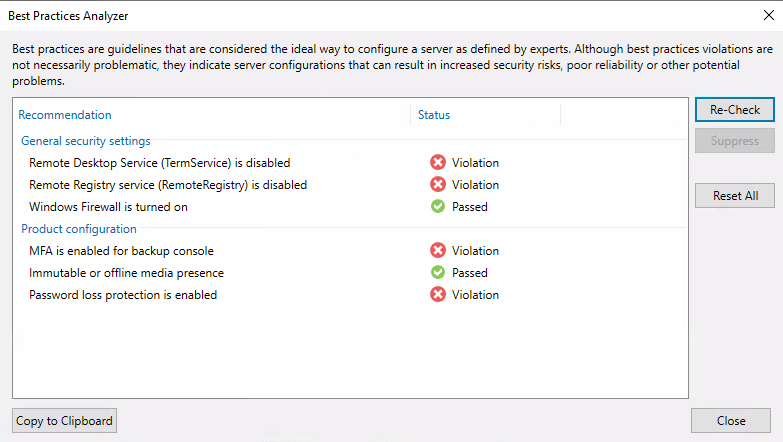
I hope that more and more tests will be added to this feature.
Modern Authentication for mail notifications
Prior to v12 it was just possible to set SMTP server settings for basic authentication. With v12 you can add Microsoft 365 and Google Gmail for mail notification too.
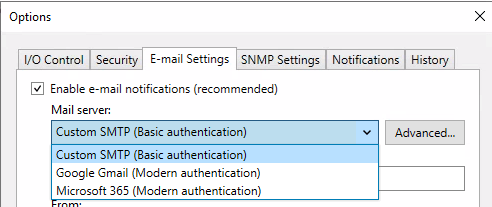
More intuitive Add Storage dialog
In older version, it was necessary to press Show more vendors when adding a storage product that is not listed. With v12, all vendors are listed in a scroll-able list.
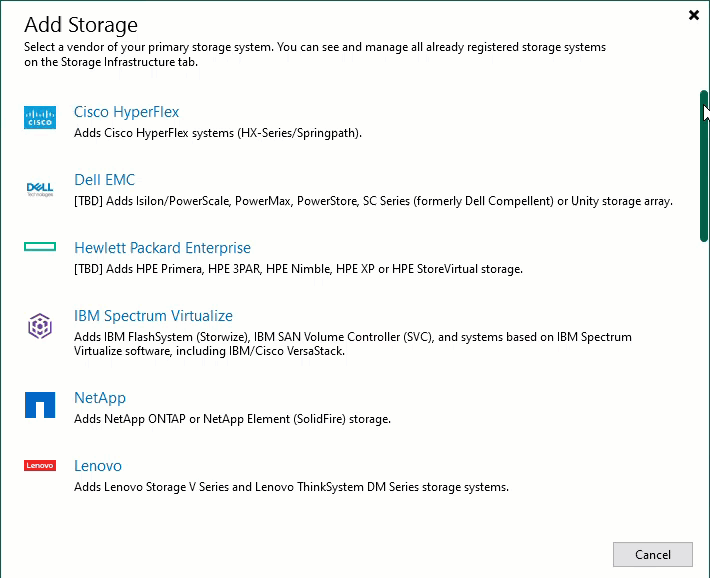



Would like to see kerberos only authentication on the list!
https://forums.veeam.com/microsoft-hyper-v-f25/feature-request-kerberos-only-authentication-t50103-30.html