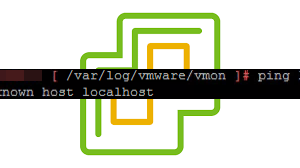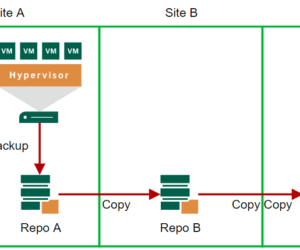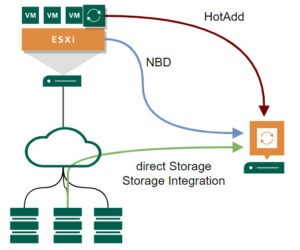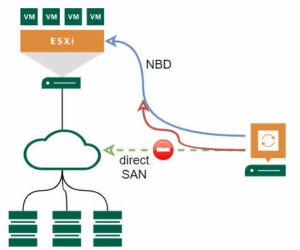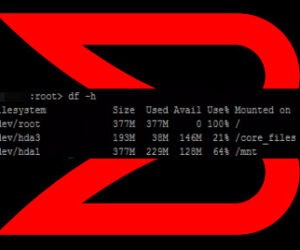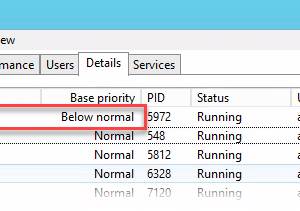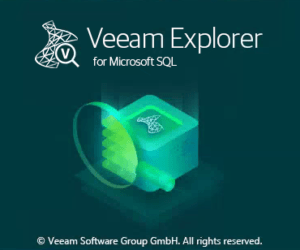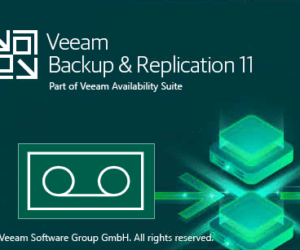Recently I had to change DNS server in a VMware vSphere vCenter Appliance (VCSA). Normally this works without further issues. This time it was different. vCenter services did not start after changing DNS servers. I describe in this short post what went wrong and how I could fixed it.
How to copy a backup copy job in Veeam
The question keeps coming up, so I thought it is interesting to share: Is it possible to copy a backup copy job in Veeam Backup & Replication? So can a backup copy job use a backup copy job as source job? Yes and no. It is not possible to select the copy backup job directly. But it is possible to select the repository, the (second) copy […]
Change Expiration date of restore points in Veeam Hardened Repository (v11 and v11a)
This post is about a feature of the Veeam Hardened Repository. It is about the ability to extend the immutable time of existing restore points. Veeam made this possible by using PowerShell. See here how to change expiration date of restore points in Veeam Hardened Repository and what’s new in v11a.
Comparison of vSphere Transport Modes
Each time I talk to customers at installation dates or health-checks, I spend some time talking about vSphere transport modes. These are: Direct Storage Access, Storage Integration (I take this as a separate mode), Virtual Appliance and Network mode. This is a topic with a lot of facets still not widely known. This comparison of vSphere transport modes is based on a few characteristics. I give some detailed information for Veeam […]
Does ESXi host survive persistent boot device loss?
In this post I investigate what happens when a VMware vSphere ESXi host loses its boot device. This device is meant to be a persistent device. For non-persistent devices like USB- and SD-card, behavior is quite clear: whole ESXi OS runs in memory, no mass-write operations should be directed to the device. When it breaks, ESXi isn’t missing it and keeps running.
3 reasons why direct SAN restore failover to NBD with Veeam VBR
Backups of VMware vSphere VMs can be done with one of three transport modes. Each of these modes also provide the possibility to restore data. This post is about 3 reasons why direct SAN restore failover to NBD with Veeam Backup&Replication (VBR).
Full root partition on Brocade FC switch
If you are working with Brocade respectively Broadcom Fibre Channel (FC) switches, you have probably had similar experiences as I have. Normally switches are running without any issues after setup. Sometimes firmware needs to be updated and zoning needs to be extended. Otherwise they just run. Last week I had the opposite experience. I saw very strange behavior caused by a full root partition on […]
Windows scheduled tasks get slower over time
Windows task scheduler is a powerful tool. Recently I had to troubleshoot a problem were Windows scheduled tasks get slower over time. So slow that it caused further problems. Read here about the problem and the solution.
How SQL Instant Recovery in Veeam B&R v11 works
Instant Recovery is one of Veeam Backup & Replication (VBR) outstanding features. With it you can start your workload directly from your backup repository. For example you can start a VM from backup without recovering it before. New in v11 is the ability to start Microsoft SQL Server Databases (DB) instantly from backup. Previously it was possible to publish DBs, but this was not intended […]
What (else) is new in Veeam VBR v11 (Part 2)
This blog series is about small new features and improvements making administrators life easier. I also want to show how it works respectively looks like. This second post is about tape with these topics: Tape Consolidation Full Tape Restore New column in Tape view Tape verification Limit used drives in job Maintenance mode Restore – Tapes needed See also these categories in part 1: Console […]